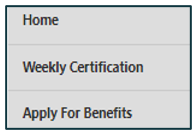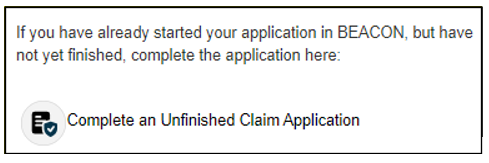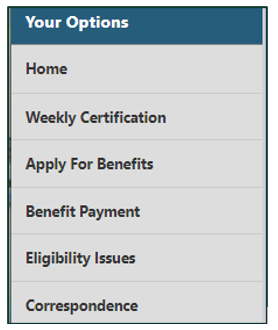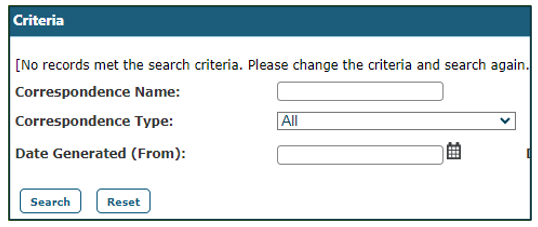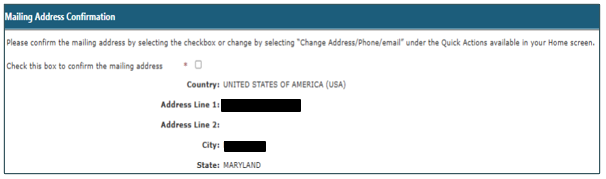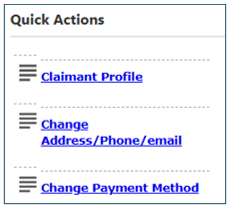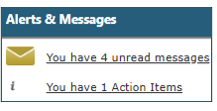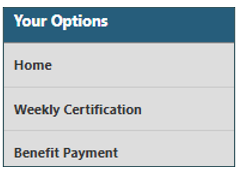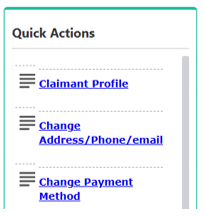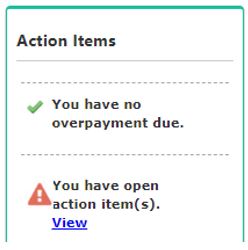Claimant Most Frequently Asked Questions - Unemployment Insurance
1099-G Information for Tax Year 2024
BEACON
1. What is BEACON?
BEACON is Maryland's online unemployment insurance (UI) system which allows claimants to complete several UI tasks online and access information about their claims.
In BEACON, claimants (a claimant refers to an individual who files an initial claim for UI benefits) can:
- apply for unemployment insurance benefits (also called filing an initial claim);
- file claim certifications each week;
- upload supporting documentation;
- review their benefit payment history;
- retrieve correspondence and other claimant information;
- respond to fact-finding requests;
- submit supporting documents;
- file appeals; and,
- track and pay overpayments, among other tasks.
To use BEACON, you must create an account, including a username and password, which you will use to log in to the system. When you log in to BEACON, you will be in your claimant portal. You will receive correspondence and notices about your UI claim in your claimant portal. You can also complete several UI tasks from your portal.
NOTE: In addition to BEACON, you will receive correspondence through your preferred communication method: e-mail, text message, or postal mail. You will select your preferred communication method when you file an initial claim for UI benefits.
- You may use the BEACON mobile app, MD Unemployment for Claimants, to complete some, but not all, UI tasks in BEACON (file weekly claim certifications, review UI information, update address and tax withholding status, and receive notifications). However, you can not use the app to file an initial claim.
- The app is available to download from the Google Play Store and the iOS App Store.
2. Which UI programs can I apply for using BEACON?
Claimants can use BEACON to file UI claims for programs including but not limited to:
- Regular Unemployment Insurance, including for claimants who:
- earned wages in multiple states; and
- had more than 3 employers in the last 18 months.
- Work Sharing (also called Short-Time Compensation);
- Unemployment Compensation for Federal Employees (UCFE);
- Unemployment Compensation for Ex-Service members (UCX); and,
- Extended Benefits (EB), if available. EB may be provided during periods of high unemployment, and a state must meet federally-mandated requirements to offer EB to claimants.
NOTE: If an additional federal or emergency UI benefit program becomes available, the Maryland Division of Unemployment Insurance ( the Division) website will include information about how to apply for the program.
3. How do I create a BEACON account? How do I file an initial claim in BEACON?
To use BEACON, you must create an account, including a username and password, which you will use to log in to the system.
To create a BEACON account:
- Go to the BEACON claimant portal login web page.
- Select “Get Started with BEACON.”
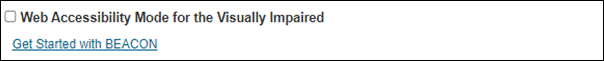
- After selecting the link, the question “Have you ever filed for unemployment insurance benefits in Maryland?” will display.
- If you previously filed for UI benefits in Maryland, answer “yes” and follow the prompts. This process allows you to activate your BEACON account and gives you access to your previous claim data.
- After you activate your account, you can file an initial claim in BEACON by selecting the Apply for Benefits tab from the left menu and following the prompts.
- After you activate your account, you can file an initial claim in BEACON by selecting the Apply for Benefits tab from the left menu and following the prompts.
- If you have not filed for UI benefits in Maryland previously, answer “no” to the question “Have you ever filed for unemployment insurance benefits in Maryland?” Follow the prompts to create a BEACON account and file an initial claim.
- If you previously filed for UI benefits in Maryland, answer “yes” and follow the prompts. This process allows you to activate your BEACON account and gives you access to your previous claim data.
- The Division created the BEACON: Quick Start Instructions document to help claimants create or access their BEACON accounts.
4. How do I log in to my BEACON?
To log in to your BEACON portal:
- Go to the BEACON claimant portal login web page. Select Login to My Account. You will be taken to a screen where you can enter your username and password.
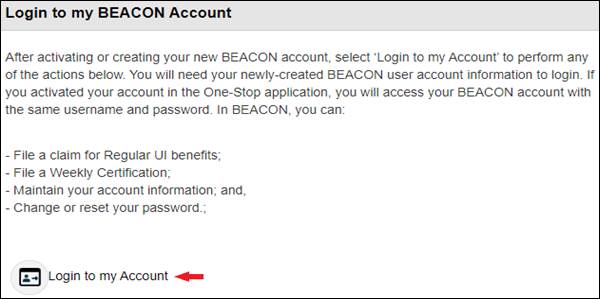
- Enter your username and password.
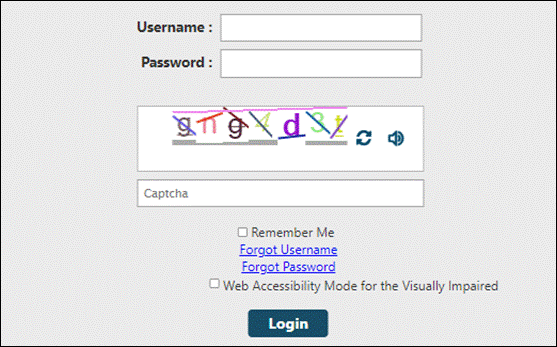
- Enter the Captcha code shown on the screen.
- Select the login button to log into your BEACON portal.
NOTE: If you created an account in the BEACON One-Stop application, prior to the BEACON launch in September 2020, you may use this username and password to access BEACON.
5. How do I file a claim if I started an application in BEACON, but have not completed it?
- Please go to the BEACON claimant login webpage. Then, select the Get Started with BEACON link.
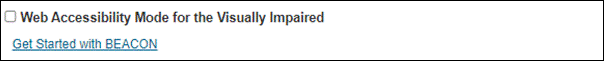
- The question, Have you ever filed for unemployment insurance benefits in Maryland?, will display. If you have not filed, answer no.
- Then, select the Complete an Unfinished Claim Application link. Enter your username and password, and follow the prompts to continue.
6. How do I reset my BEACON username or password?
To reset your BEACON username or password:
- Go to the BEACON claimant portal login web page.
- Select “Login to my Account.” You will be taken to a screen where you can enter your username and password.
- Select either “Forgot Username” or “Forgot Password.”
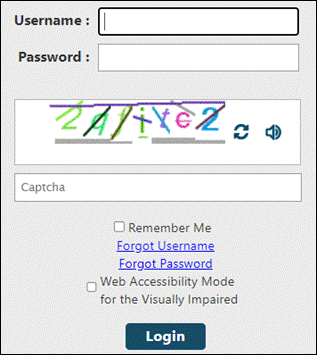
- If you selected, “Forgot Username,” enter the email address associated with your BEACON account and enter the Captcha code.
- If you selected “Forgot Password,” enter your BEACON username and enter the Captcha code.
- Follow the prompts and enter any requested information.
- If you could not reset your username or password, call a claims agent at 667-207-6520.
7. How do I file a weekly claim certification in BEACON?
A weekly claim certification is your request to be paid unemployment insurance (UI) benefits for a particular week of unemployment. If you do not file timely weekly claim certifications, your benefit payments may be delayed/denied.
To file in BEACON:
- Log in to your BEACON portal.
- Select the "Weekly Certification" tab from the left menu. Follow the prompts and answer the questions to file your weekly claim certification. You will be able to answer the weekly claim certification questions for the oldest week that you have available to certify.
To learn more, see the How to File a Weekly Claim Certification webpage.
8. How do I view correspondence in BEACON?
- Login to your BEACON portal, and select the Correspondence tab from your portal’s left menu.
- Select the search tab to display your correspondence.
9. How do I upload supporting documentation in BEACON?
- Log in to your BEACON portal and select Account Profile and Maintenance from your portal’s left menu.
- Then, select Upload Document.
- Choose the Select Files button and then upload the appropriate document. Then, select the Upload Document button.
ALL documents, including photos, must be legible.
10. How do I file an appeal in BEACON?
To file an appeal (or to see if there is anything that you can appeal), log in to your BEACON portal.
- Select the "Correspondence" tab from your portal’s left menu. Then, select the search button.
- If you have a determination that you may appeal, there will be a “File Appeal” link on the end of the row of that Determination.
- Select the File Appeal link and follow the prompts to file an appeal. At the end of that process, you will receive an appeal number.
For more, see the Appeals webpage and the File an Appeal tutorial video.
Solutions to Common Technical Issues
11. I am unable to login because I keep getting a message that my username/password are ____ (not in the system; not recognized; invalid).
Please note that when creating your account, usernames CANNOT have any special characters; however, passwords MUST INCLUDE at least one special character. If your username and password follow these directives and you are still unable to login, please review the following login guides: BEACON User Guide. If you are still experiencing issues, please contact a claims agent at 667-207-6520.
12. I activated my account, but I can’t login and keep seeing the message “User ID is not defined.” What should I do?
Please note that when creating your account, usernames CANNOT have any special characters; however, passwords MUST INCLUDE at least one special character. If your username and password follow these directives and you are still unable to login, please return to BEACON and then select “Getting Started with BEACON" to try to activate your account again. If you are still experiencing issues, please contact a claims agent at 667-207-6520.
Resources and Technical Assistance
13. Where can I learn more about using BEACON?The Division created several resources to help you use BEACON, including:
- BEACON System Overview
- BEACON Claimant Tutorial Videos
- BEACON Claimant Resource Guide
- BEACON Claimant User Guide
14. Technical Support
If you require technical assistance with the BEACON system, call a claims agent at 667-207-6520. For agent hours, see the Claimant Contact Information webpage.
Benefit Payment Options - Direct Deposit or Check
Benefit Payment Options - Direct Deposit or Check
1. When will I choose a payment method?
You will be prompted to choose your unemployment insurance (UI) benefit payment method (direct deposit or paper check) when you file an initial claim (see the Claims Filing - Initial Claims section of this webpage and How to File an Initial Claim in BEACON).
After you file an initial claim, you can change your payment method at any time in BEACON or the MD Unemployment for Claimants mobile app (download from iOS App Store or Google Play Store).
- For more information about filing an initial claim, see the Claims Filing - Initial Claims section of this webpage.
2. How can I select my benefit payment method?
Initial Claim
When prompted during the initial claim process, you will choose to receive benefit payments by direct deposit or by check.
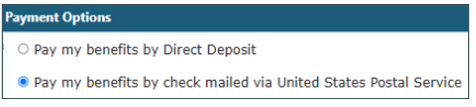
- If you choose direct deposit, you will be prompted to enter your bank account information (account type, routing number, bank name, etc.). If you file an initial claim by phone, you must enter your bank account information in BEACON to enroll in direct deposit.
NOTE: For the safety of your personal information, Division staff are unable to update or enter your bank account information. - Check - If you choose check, you will select the check box to confirm your mailing address. Select “Next” to continue the initial claim process.
- Direct Deposit - After entering your bank account information, select "verify."
- When your information is verified, you will see the following message: “Bank details verification is successful. Payment method is updated.” If you do not see this message, your direct deposit enrollment is not complete. Select “Next” to continue the initial claim process.
Update Payment Method After Filing an Initial Claim
- To change your payment method in BEACON, log in and select “Change Payment Method” under the Quick Actions section of your BEACON portal, and follow the prompts.
NOTE: You may be prompted to complete the TrueID identity verification process when you file an initial claim or update information in BEACON. For details, see the TrueID Identity Verification Process FAQs on this page.
3. What should I do if my bank account information is not verified?
In some cases, your bank account cannot be verified because the personal information (name or address) listed in BEACON does not match the information associated with your bank account.
You can update your personal information in BEACON or with your bank (if updating through the bank, wait three business days for the changes to take effect).
- After you correct your information, enter your bank account information in BEACON again, and then select “verify.” Once the verification process is successful, a claimant’s direct deposit enrollment is complete.
4. What is the micro deposit process?
If further verification of your bank account information is needed, you will complete a micro deposit process.
- You will receive two deposits of less than $1.00 into your bank account, usually within 1-2 business days.
- Once you have received the micro deposits in your bank account, log in to BEACON to confirm the amount of the deposits. You will receive an Action Item in BEACON with instructions (to access, select the Action Items link under the Alerts & Messages section in BEACON).
NOTE: You cannot use the MD Unemployment for Claimants mobile app to confirm the micro deposits. - One withdrawal (equal to the amount of the two micro deposits) will be made from your account.
NOTE: If you complete the micro deposit process and your bank account information is not approved or you are unable to receive direct deposits, select check as your payment method.
5. What should I do if my unemployment benefit check is lost, damaged or stolen?
You can report a lost, damaged or stolen check in your BEACON claimant portal .
- From your BEACON homepage , select “Benefit Payment” from the left menu.
- Then select “Lost, Stolen & or Damaged Check.” Then, select “Search.
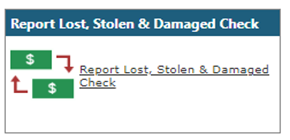
- Under “Payment History,” select the week ending date related to the benefit payment.
- Once you have chosen the date, select “Lost, Stolen or Damaged Check(s).”
- In the Lost, Stolen or Damaged Check Details section, select whether your payment was lost, stolen, or damaged from the Reason dropdown menu. Then, enter any additional pertinent information in the “Notes” section.
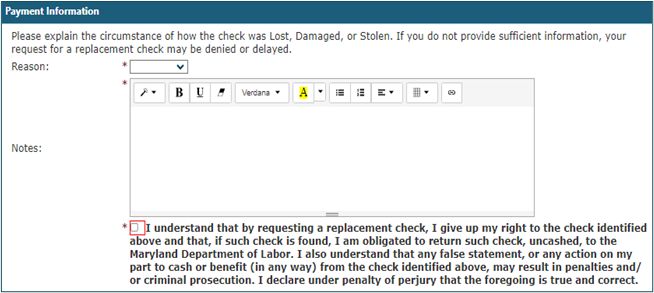
- You will then be asked to confirm or update your address.
- After you confirm your address, you may submit your request to reissue your payment.
You can change/update your mailing address in BEACON and through the MD Unemployment for Claimants mobile app (available to download from the iOS App Store or Google Play Store).
- To do so in BEACON, log into your BEACON portal. Go to the Quick Actions section, select, “Change Address/Phone/email,” and update your mailing address.
- If you choose check as your new payment method you must verify your mailing address in BEACON, regardless of whether or not your mailing address has changed.
7. How can I find out whether I was paid for a particular week?
Please log into BEACON, select “Benefit Payment” from the left menu, and then “Payment History.”
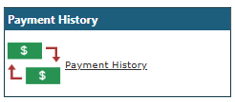
Claims Filing - Initial Claims
Claims Filing - Initial Claims
Filing an initial claim (also called applying for unemployment insurance benefits) is the first step in your unemployment insurance (UI) process. You must file your claim before you can receive UI benefit payments.
The Maryland Division of Unemployment Insurance (the Division) will use your initial claim in determining if you are eligible for UI benefits. See the information below to learn more.
1. When should I file my initial claim?
You should apply for UI benefits (also called filing an initial claim) immediately following your last day of work. Your eligibility for UI benefits cannot be determined until your initial claim is filed.
To learn more about how the Division determines if you are eligible for UI benefits, see the Eligibility Requirements section of the Claimant FAQs webpage.
2. How do I file an initial claim?
You can file an initial claim (also called applying for UI benefits) in the online BEACON UI system, 24/7, or by calling a claims agent at 667-207-6520 (Monday to Friday, 8:00 a.m. to 4:00 p.m.).
- If you have never created an account in BEACON, you can file an initial claim on the BEACON claimant login page by selecting the Get Started with BEACON link and following the prompts.
- If you have created an account in BEACON, you can apply by logging in to BEACON, selecting the Apply for Benefits tab from the left menu, and following the prompts.
To learn more about using BEACON, see the:
- BEACON section of the Claimant FAQs webpage
- BEACON Claimant Tutorial Videos
- BEACON Claimant Portal User Guide
Reapplying for UI Benefits
In some circumstances, you may be required to file an initial claim again (also called reapplying for UI benefits) to reestablish your eligibility for benefits. These circumstances include, but are not limited to:
- your monetary eligibility needs to be redetermined.
Note: A claimant’s monetary eligibility may need to be redetermined when the calendar quarter changes (calendar quarters end on March 31, June 30, September 30, and December 31). To learn more about monetary eligibility, see question 5 (How does the Division determine if I am eligible for UI benefits?). - your benefit year has expired.
Note: The benefit year is the 52-week period starting on the claim’s effective date, which is the Sunday of the week in which a new claim is filed. For more, see Question 11 (What is the benefit year? How long does it last?).
If you need to reapply for benefits, when you log in to BEACON, the left menu labeled Your Options will include an “Apply for Benefits” tab. You should select this tab and follow the prompts to reapply. For more information, see the Reapplying for UI Benefits in BEACON section of the Claimant FAQs webpage.
3. What information do I need to file my initial claim?
When you file your initial claim you will need to provide the following information:
- Personal Information: Your name, date of birth, Social Security number, residential and mailing address, telephone number, and email address
- Employer Information: For each employer you worked for during the last 18 months, please provide the: name, address, and telephone number for each employer, employment start and end dates; if applicable, your return-to-work date, and reason for separation from each employer
- Citizenship Status: If you are not a U.S. citizen or national, your Alien Registration Number
- Former Military Status, if applicable: If you were in the military within the last 18 months, your former military status and DD-214 - Service document is needed
- Union Name and Local Number, if applicable
- Former Federal Government Employee Status, if applicable: If you are a former federal employee, provide Form SF-50 or SF-8
- Name, Date of Birth, and Social Security Number for each Dependent
NOTE: A dependent is defined as a son, daughter, stepchild or legally adopted child under the age of 16 whom you support. At the time you file your initial claim, only one parent may claim a dependent(s), up to a maximum of five (5), during any one year benefit period. See question 13 for more information about dependents.
For more details about information and/or documentation you may need to provide, see the Information and Documents Needed for Claims Filing webpage.
4. What payments must I report when I file an initial claim? How will these payments affect my UI benefits?
When you file an initial claim, you are required to report any payments you received or know you will receive. This includes severance, vacation, holiday, bonus, or retirement payments, back pay, damages, and special payments. If you fail to report these payments, the Division may determine you were overpaid and require you to repay any overpaid benefits (with possible interest, fines, and penalty fees). To learn more about overpayments, see the Overpayments and Fraud FAQs.
- If you receive any of the payments listed above, your UI benefits may be reduced or denied (for the weeks affected by the payments). If you receive back pay from your former employer, your UI benefits will be denied (retroactively for any week to which back pay is attributable).
Vacation, Holiday, Bonus Pay, Back Page/Damages or Special Payments - If you receive vacation, holiday, bonus, back pay or damages, and/or other special payments after filing an initial claim, report it to a claims agent as soon as possible by calling (667) 207-6520. For claims agent hours, see the Claimant Contact Information webpage. Your benefits may be reduced or denied for the weeks these payments affect, depending on the circumstances.
Severance Payments - If you receive severance payments after you file an initial claim, you must report them by calling a claims agent at (667) 207-6520. Do not report severance payments as wages when filing your weekly claim certification. Severance payments are deductible from UI benefits (based on the number of weeks of your regular wage the payments cover). Once your severance payments are exhausted, you may receive UI benefits, if you are eligible.
Retirement Payments - You must report lump sum or monthly retirement payments (from any employer that you worked for during the last 18 months) on your initial claim. These payments may be deductible from UI benefits, depending on the payment amount, the type of retirement payment, etc.
- Retirement payments include: pension, annuity, or retirement/retired pay (from a trust, annuity, profit sharing plan, insurance fund, insurance or annuity contract, or any similar lump sum or periodic payment).
- If you receive your first retirement payment after filing your initial claim, and the retirement payment(s) was not previously reported to the Division, you must report the payment on your weekly claim certification. You must also report any changes to the amount of your retirement payment.
NOTE: You are NOT required to report Social Security income on your initial claim or weekly claim certification.
IMPORTANT: Depending on your circumstances, you may be required to report additional payments/earnings on your weekly claim certifications (including any earnings from employment, self-employment, etc.). Please see Unemployment Insurance in Maryland; A Guide to Reemployment and the Claims Filing - Weekly Claims Certifications section of the Claimant FAQs webpage to learn more.
5. How does the Division determine if I am eligible for UI benefits?
When you file an initial claim, the Division will determine if you are monetarily eligible and non-monetarily eligible to receive UI benefits. To be monetarily eligible for UI benefits, you must have earned wages in covered employment during at least two calendar quarters in the base period (standard or alternate). To learn more about the base period, see questions 9 and 10 (What is the Standard Base Period? and What is the Alternate Base Period?).
Covered employment is any service performed for remuneration (payment) whether full-time or part-time, that is used as the basis for UI benefits. When an individual performs a service for an employer in return for wages, the individual is likely covered for UI purposes. Some positions, such as an independent contractor, are exempt from covered employment. For exemptions, see Employers’ General UI Contributions Information and Definitions.
To determine if you are non-monetarily eligible, the Division considers the reason you separated from employment, whether you are able to work, available for work, and actively seeking work, and whether you are receiving any payments that are deductible from UI benefits (such as vacation pay, holiday pay, special pay, severance pay, a pension, or back pay or damages).
6. What if I worked in a state other than Maryland or more than one state?
If all of your work in the last 18 months has been in a state other than Maryland, your claim should be filed against that state. The laws of that state will govern your claim.
If you worked in Maryland and other states, you may have the option to file your claim against any one of the states in which you worked and have monetary eligibility. You may also choose to combine wages from the states in which you worked to establish a combined wage claim. A combined wage claim may result in a higher weekly benefit amount. Combined wage claims can be filed online via BEACON or by calling 667-207-6520.
7. Where should I file my UI claim if I work in another state but reside in Maryland?
If you work in another state but reside in Maryland, you should file your claim in the state you work in. A UI claim is filed against the state where you worked, not where you reside.
8. Are UI payments taxable?
Yes, your UI benefits are subject to federal and state taxes. You can choose to have either federal taxes (10%), Maryland state taxes (7%), both (17%), or neither deducted from your weekly UI benefits during the initial claim process.
NOTE: You will choose your tax withholding option when you file an initial claim. If you wish to change your tax option after you file an initial claim, you can do this in BEACON.
You must report the amount of UI benefits you received when you file your income taxes. To learn more, see the 1099-G Information webpage.
9. What is the Standard Base Period?
The standard base period is the first four of the last five completed calendar quarters before your claim effective date. The wages you earned during those quarters are used to determine if you are monetarily eligible for UI benefits.
Note: Your claim effective date is the Sunday of the week during which the initial claim is filed. For example, if you file a claim on Wednesday, March 4, the claim’s effective date is Sunday, March 1.
You must have earnings in at least two of the four quarters during the base period (as of the date you file your claim). See the diagram below.
Month of New Claim: |
Your Standard Base Period is the 12-Month Period Ending the Previous: |
January, February or March |
September 30 |
April, May or June |
December 31 |
July, August or September |
March 31 |
October, November or December |
June 30 |
10. What is the Alternate Base Period?
If you are not monetarily eligible for any UI benefits using the standard base period, you may be eligible using the alternate base period (ABP). The ABP is the most recently completed four calendar quarters of wages before your claim effective date. The wages you earned during those quarters are used to determine if you are monetarily eligible for UI benefits.
Note: Your claim effective date is the Sunday of the week during which the initial claim is filed. For example, if you file a claim on Wednesday, March 4, the claim’s effective date is Sunday, March 1.
Your weekly benefit amount (WBA) will be approximately one half of your gross weekly wage up to the maximum weekly benefit amount. You must have earnings in at least two of the four quarters during the ABP (as of the date you file your claim). See the diagram below.
Month of New Claim: |
Your Alternate Base Period is the 12-Month Period Ending the Previous: |
January, February or March |
December 31 |
April, May or June |
March 31 |
July, August or September |
June 30 |
October, November or December |
September 30 |
11. What is the benefit year? How long does it last?
Your benefit year is a one-year period (52 weeks) beginning the Sunday of the week in which you file your initial claim. Under Maryland’s regular UI program, you may receive up to 26 weeks of your weekly benefit amount per benefit year.
NOTE: If you receive partial UI benefits (for example, due to working part-time while receiving UI benefits) your UI benefits may last more than 26 weeks. However, you will not receive more than the equivalent of 26 weeks of your weekly benefit amount. For more about the weekly benefit amount, see Question 13 (How much money can I receive in UI benefits? How is my weekly benefit amount (WBA) determined for regular UI benefits?).
You may receive more than 26 weeks of benefit payments in a benefit year if a federal extension program is available. You will be notified if an extension program is in effect.
For example, if you filed your initial claim on Friday, March 6, your benefit year would start on Sunday, March 1. This would be your “Benefit Year Beginning” or “Claim Effective Date.”
For any questions or concerns, please call a claims agent at 667-207-6520.
12. I filed my initial claim. How do I know if I am eligible for UI benefits?
After you file an initial claim, you will receive a Statement of Wages and Monetary Determination form, which will tell you whether or not you are eligible for UI benefits. This form will show your base period employer(s), wages earned from each employer, and your weekly benefit amount (WBA).
The determination will be sent in BEACON and through your preferred communication method (selected when you filed an initial claim). You can also update your preferred communication method in BEACON (log in, navigate to the Quick Actions section, select Change Communication Preference, and follow the prompts).
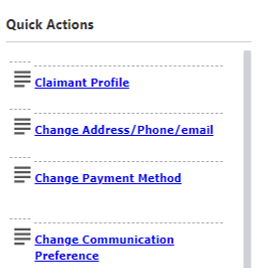
If you think a correction should be made to your determination, contact a claims agent immediately at 667-207-6520. You may be asked to submit copies of your pay stubs, W-2 forms, and any other proof of wages that you have.
13. How much money can I receive in UI benefits? How is my weekly benefit amount (WBA) determined for regular UI benefits?
The weekly benefit amount (WBA) is a fixed weekly benefit payment a claimant who is eligible for UI benefits will receive from the Division. The WBA is based on the wages you earned during the base period (standard or alternate). The WBA in Maryland ranges from a minimum of $50 to a maximum of $430. You may receive up to 26 weeks of your WBA per benefit year (under Maryland’s regular UI program), as long as you meet all eligibility criteria.
NOTE:
If eligible, you will be paid a dependents’ allowance of $8 per dependent (up to a maximum of five dependents). If you receive dependents’ allowance, you will still not receive more than the $430 maximum WBA.
If you earn and report wages that are less than your WBA, you may receive partial benefits.
If you receive partial UI benefits, your UI benefits may last more than 26 weeks. However, you will not receive more than the equivalent of 26 weeks of your weekly benefit amount. A claimant’s maximum benefit amount and monetary balance are listed in BEACON (under the Claim Information section of the portal’s homepage).
-
View a schedule of UI Benefits.
Claims Filing - Weekly Claim Certifications
Claims Filing - Weekly Claim Certifications
1. What is a weekly claim certification and when should I file my weekly claim certification?
A weekly claim certification is your request to be paid unemployment insurance (UI) benefits for a particular week you are unemployed. After you file your initial claim for benefits, you must file a weekly claim certification for each week that you are unemployed and requesting benefit payments.
The Maryland Division of Unemployment Insurance (the Division) benefit week is from Sunday to Saturday. When you file a weekly claim certification, you are requesting payment for the prior completed benefit week. You may file your claim certification (immediately following the week for which you are requesting payment) beginning on Sunday at 12:01 a.m. until Saturday at 11:59 p.m.
For example, to request payment for the benefit week that started on Sunday, May 9, and ended on Saturday, May 15, file your claim between Sunday, May 16, and Saturday, May 22. However, the Division strongly recommends that you file your claim early in the week.
Failure to file your weekly claim certifications on time may result in a delay or denial of benefits. If your weekly claim certifications are filed properly, you will receive a processing number. If you do not receive a processing number, contact a claims agent immediately at 667-207-6520 (8:00 a.m. to 4:00 p.m., Monday to Friday).
2. Why do I need to file a claim certification every week?
To receive UI benefits, you must certify (by answering claim certification questions) each week that you are still unemployed and eligible for benefits. If you do not complete a weekly claim certification, you will not receive unemployment benefits.
3. How do I file a weekly claim certification?
To request benefit payments, you must file a weekly claim certification. You may file your weekly claim certification:
- online through your BEACON portal;
- by calling 410-949-0022 or 800-827-4839; or
- through the MD Unemployment for Claimants mobile app (available to download from the iOS App Store or Google Play Store).
Each method is available 24/7. The weekly claim certification questions are identical no matter which method you use to file.
To file your weekly claim certification in BEACON, go to the BEACON login page and enter your username and password to access your BEACON claimant portal.
To file your weekly claim certification, you can select "Weekly Certification" from the menu on the left side of your portal screen.
![]()
You can also file a weekly claim certification by accessing your Action Items. You will have an Action Item to complete your claim certification when one is available to be filed. Navigate to the Action Items section of your portal homepage and select the “View” link (this link will display if you have an open action item). On the next screen, select the appropriate action item.
Then, review the "Guidelines for Requesting a Claim Week." Once you read through the guidelines, select "Next" at the bottom of the screen.
You will now be able to answer the weekly claim certification questions for the oldest week that you have available to certify. Please ensure that you answer the questions correctly for the week displayed.
You will be asked to certify that the information you provided on your weekly claim certification is correct. To acknowledge that the information you provided is correct, select the checkbox on the appropriate screen. You will then be able to submit your certification for that week.
You may continue the same process for other certification weeks available. Continue to complete and file claim certifications for every week that you are out of work.
4. Can you explain the weekly claim certification questions?
-
Question 1. Were you able and available to work in your occupation without restrictions during the week?
This means you were physically and mentally able to work and available to work all hours on any days that are customary for your occupation.
This question is asking whether you were able to work and available for work without any restrictions.
- To be able to work without restrictions means that there are no physical limitations on your ability to perform the work that you customarily perform.
- To be available for work without any restrictions means that there are no limitations on your time which would make you unavailable for work during the hours that your work is customarily performed.
If there were restrictions on your ability to work and/or availability to work during the week, including restrictions due to lack of childcare or transportation, then answer “NO” to this question. If there were no restrictions on your ability to work and availability for work, then answer “YES” to this question.
Question 2. Did you attend school or training during the week?
This question is asking if you attended school or any training during the week, including school/training approved by the Division of Workforce Development and Adult Learning (DWDAL). This includes any classroom or training session that occurs online or virtually.
Select “YES” if you attended school or training. Select “NO” if you DID NOT attend school or training.
NOTE: If you are attending school or training that is not approved by DWDAL, you may be contacted by the Division for a telephone fact-finding appointment.
Question 3. Did you actively search for work during the week?
This question is asking if you met the Division’s active search for work requirement during the benefit week. If you do not meet the active search for work requirement, your benefit payments may be delayed or denied.
To satisfy the active search for work requirement, you are required to:
- complete your registration with the Maryland Workforce Exchange (MWE);
- upload or create a résumé in MWE, make the résumé viewable to employers, and maintain an up-to-date résumé in MWE while collecting UI benefits;
- After you complete your MWE registration, check your MWE inbox frequently for information about weekly tasks or actions that you are required to complete. Failure to complete these activities may result in a delay or denial of your UI benefits.
- complete at least three valid reemployment activities per week, which must include at least one job contact; and,
- keep a detailed weekly record of all completed job contacts and valid reemployment activities. You are strongly urged to use the Job Contact and Reemployment Activity Log, located in MWE, to keep this record.
Detailed instructions for registering with MWE and entering your job contact(s) and valid reemployment activities are available online, as well as in this video tutorial. A full list of valid reemployment activities is also available on the Division’s website.
Question 4. Did you work either full time or part time during the week?
This question asks whether you worked or earned any income during the week. This includes payment from permanent or temporary work, part time work, self-employment, odd jobs, tips, paid training, remote work, and etc.
Payments must be reported in the week that you performed the work (with the exception of commission payments. See Question 5 below for details about commission payments). If you have not been paid yet, you still must report your earnings. If you answer “YES,” then you will be asked to report your gross earnings. Your gross earnings refer to the total amount you earn before taxes or deductions (such as for medical insurance premiums) are taken out.
NOTE: If you begin working full-time, you are not unemployed, and you are not entitled to UI benefits. If you are working a full-time temporary job and become unemployed after the job ends, you may reopen your claim, if you have remaining benefits.
FRAUD WARNING: If you make a false statement or representation, or knowingly fail to disclose a fact to obtain or increase benefit payments, you may be disqualified from receiving UI benefits. Additionally, you may be required to repay any benefits fraudulently obtained, with interest and fees.
Question 5. Did you receive any commission earnings during the week?
This question asks you to report any commission pay that you received in the week. Commission payments are reported the week they are received, not when the job was done. If you answer “YES,” then you will be asked to report your gross wages. Your gross wages refer to the amount of money that you receive for work before taxes or deductions (such as for medical insurance premiums) are taken out.
Question 6. Did you receive your first payment from a pension that you have not already reported? Do not include Social Security benefits.
You must report any lump sum pension or monthly pension payments you receive from any employer for whom you have worked during the last 18 months. These payments may be deductible from UI benefits. It is required that you report the effective date of any pension payments, even if the actual payments are received at a later date. You must also report any changes to your pension amount.
Question 7. Do you authorize the Maryland Department of Labor to share information from your unemployment claim with Maryland Health Connection so that Maryland Health Connection can contact you to help you enroll in free or low-cost health insurance?
This question is asking if you are comfortable with information on your unemployment insurance claim being shared with Maryland Health Connection. If you choose to share your information, Maryland Health Connection will contact you about free or low-cost health insurance. Please select “yes” to share this information or select “no” if you do not want to share your information.
Your answer to this question will not impact your eligibility for unemployment insurance benefits.
Yes, you must report your gross earnings. Your gross earnings refer to the total amount that you earned before any taxes or deductions, such as for medical insurance premiums, were taken out.
Denials and Payments
1. What does it mean to be disqualified? What can cause a disqualification?
Being disqualified (also called being penalized) means that a determination was made to deny your unemployment insurance (UI) benefit payments. This may occur if you fail to meet a UI requirement(s) (in accordance with the Maryland Unemployment Insurance law).
- For more about Maryland’s UI requirements, see the Eligibility Requirements section of the Claimant FAQs webpage and Unemployment Insurance in Maryland; A Guide to Reemployment.
When the Maryland Division of Unemployment Insurance (the Division) makes a determination that affects your eligibility for benefits, you will receive a Notice of Benefit Determination (sent through your preferred communication method and available in your BEACON portal).
- The Notice of Benefit Determination will explain why you were allowed or denied UI benefits. If you were denied, the determination will include the:
- type of penalty imposed; and,
- time period for the denial, if applicable (if your benefits are denied for a certain number of weeks).
2. What happens if I am disqualified?
If you are disqualified from UI benefits, you will not receive UI benefit payments until you meet the requirements to receive benefits or the penalty is satisfied. For more information about the reasons your benefits may be disqualified and any related penalties, see the Issues, Disqualifying Reasons, and Penalties webpage.
3. What should I do if I wish to appeal the determination?
The Notice of Benefit Determination will include your appeal rights and the last date to file an appeal on time. If an appeal is filed late, it will be determined whether the individual had good cause to file late.
- You may file an appeal with the Lower Appeals Division if you disagree with a determination made by the Division that affects your eligibility for benefits. Information about filing an appeal is also available on the Lower Appeals webpage.
- If you disagree with a decision the Lower Appeals Division made, you can appeal to the Board of Appeals. To learn more, see the Board of Appeals FAQs.
The easiest way to file an appeal is to use BEACON. To file in BEACON:
- Log in to your BEACON portal;
- Select the Correspondence tab from your portal’s left menu, and then select Search;
- Locate the appropriate determination. If the determination is appealable, there will be a File Appeal link in the same row as the determination;
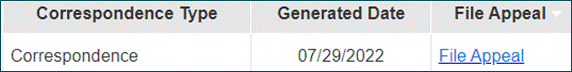
- To appeal that determination, select the File Appeal link and fill out the form;
- When you complete the process, you will be issued an appeal number.
If you do not wish to use BEACON, your appeal request can be e-mailed, faxed, or mailed (see the contact information below).
Lower Appeals Division
2800 W. Patapsco Avenue
Baltimore, MD 21230
Telephone: 410-767-2421
Fax: 410-225-9781
e-mail: UILowerAppeals.Labor@maryland.gov
- Please note that e-mail (UILowerAppeals.Labor@maryland.gov) is the most efficient way to reach the Lower Appeals Division.
Your written appeal request (e-mailed, faxed, or mailed) must include:
- The name and date of the determination you wish to appeal;
- Your name as it appears on the determination you wish to appeal;
- Your claimant ID number and/or your Social Security number;
- A telephone number where you can be reached; and
- A brief statement about why you disagree with the determination you wish to appeal.
NOTE: If a Notice of Benefit Determination involves an employer you worked for, that employer also has the right to appeal the decision. If your employer files an appeal it is very important for you to be available for that appeal hearing, since information presented during the hearing may impact your eligibility for UI benefits.
If either you or your employer files an appeal and you are still unemployed, you must continue to file your weekly claim certifications to receive benefit payments. If you do not continue to file your weekly claim certifications, you will not receive benefits, even if you win the appeal.
Eligibility Requirements
1. What are the requirements to be eligible for unemployment insurance benefits?
After you file an initial claim for unemployment insurance (UI) benefits, the Maryland Division of Unemployment Insurance (Division) will determine whether you meet monetary and non-monetary eligibility requirements to be eligible for UI benefits.
- To be monetarily eligible, you must have worked and earned sufficient wages during the standard base period or alternate base period The standard base period is the first four of the last five completed calendar quarters before the claim effective date.
NOTE: Your claim effective date is the Sunday of the week in which you filed your initial claim. For example, if you file a claim on Wednesday, March 4, the claim’s effective date is Sunday, March 1.
To learn more, refer to question 7 “What is the Standard Base Period?” under the Claims Filing - Initial Claims section of this webpage.
If you are not monetarily eligible based on the standard base period, the Division will determine if you are eligible based on the wages you earned in the alternate base period (i.e., the four most recently completed calendar quarters before the claim effective date. To learn more, refer to question 8 “What is the Alternate Base Period.” under the Claims Filing - Initial Claims section of this webpage. To be non-monetarily eligible, the Division will consider whether you are unemployed due to no fault of your own, whether you are able, available, and actively seeking work, and whether you received any payments that may be deducted from UI benefits (such as vacation pay, holiday pay, special pay, severance pay, retirement/pension payments, or back pay/damages).
For information about how to file an initial claim, including what information you may need, please see the Claims Filing - Initial Claims section of this webpage.
2. What are my responsibilities as a recipient of UI benefits?
A claimant (an individual submits a claim for UI benefits) must fulfill the following responsibilities to be eligible for UI benefits each week:
Be able, available, and actively seeking work. See below for details about the actively seeking work requirement.
File weekly claim certifications (also known as a request for payment) on time. For more details see question 1 “What is a weekly claims certification and when should I file my weekly claim certifications?” under the Claims Filing - Weekly Claims Certifications section of this webpage.
Report all payments. You are required to report your gross earnings (from wages, self-employment income, commission payments, tips, odd jobs, etc.) when you file your weekly claim certification. You must also report the first payment from a pension you did not previously report on your claim certification. For more details, see the Claims Filing - Weekly Claims Certifications section of this webpage and Unemployment Insurance in Maryland; A Guide to Reemployment.
- If you receive certain payments (severance, vacation, holiday, bonus, back pay or damages, or other special payments) after filing an initial claim, you must report it by calling a claims agent at (667) 207-6520. For more information about payments which must be reported on your initial claim and/or your weekly claim certification, see the Unemployment Insurance in Maryland; A Guide to Reemployment.
NOTE: Wages, including tips, must be reported in the week that the money is earned, not the week it was actually paid. However, commission payments must be reported in the week that they are paid to you.
Be available and/or contact the Division and/or the Maryland Division of Workforce Development and Adult Learning (DWDAL) when instructed to do so. DWDAL may select you to participate in a Reemployment Services and Eligibility Assessment (RESEA) federal workshop. If selected, you are required to attend and complete the workshop. For more details, please see Unemployment Insurance in Maryland; A Guide to Reemployment
Accept suitable work, when it is offered to you. If you refuse an offer of work, the Division must determine if the job was suitable and whether you refused with good cause. Your previous work experience, distance from your home, length of unemployment, safety, risk to your health, prospects for obtaining work in your customary occupation, are some, but not all, of the factors the Division considers in determining whether the work is suitable.
- Actively Seeking Work Requirements
Satisfy the Actively Seeking Work requirement (also called the work search requirement) in which you must complete at least three valid reemployment activities per benefit week (unless under a special exemption). At least one of the three valid reemployment activities must be a job contact.
A reemployment activity is an activity that may reasonably lead to you becoming reemployed. Valid reemployment activities must be aimed toward reemployment in a position that you are qualified for based on your customary occupation, experience, skills, education, and/or training in light of labor market conditions.
A job contact refers to an action(s) you take to contact an employer in an attempt to secure employment. Job contacts include:
- submitting a job application to an employer (in person, email, online, fax);
- making an in-person contact with a potential employer;
- attending a job interview;
- contacting an employer through another method appropriate for the occupational classification; or,
- making contact through a method specified by the employer.
Keep a detailed record of your completed job contact(s) and reemployment activities. Using the Job Contact and Reemployment Activity Log, located in the Maryland Workforce Exchange system, is the easiest way to do this. For details, see the Maryland Work Search Requirements webpage and the Maryland’s List of Valid Reemployment Activities webpage.
Register with the Maryland Workforce Exchange system. Complete registration instructions are available online.
- You must also upload or create a résumé in MWE, make the résumé viewable to employers, and maintain an up-to-date résumé in MWE while collecting UI benefits;
- After registering, claimants should check their MWE inboxes frequently throughout the week. The inbox contains important information about weekly activities that the claimant must complete. Failure to complete these activities may result in a delay or denial of the claimant’s UI benefits.
3. Can I file a claim if I quit my job or if I am fired from my job?
Yes, you may apply for UI benefits (also called filing an initial claim) regardless of the reason you separated from your employment. However, filing a claim does not necessarily mean you will be eligible to receive UI benefits.
If you quit a job without good cause or valid circumstances attributable to your employment, UI benefits may be denied until you become reemployed and earn at least 15 times your weekly benefit amount in covered employment.
When an individual performs a service for an employer in return for remuneration (payment), the individual is likely performing covered employment. For more, see Unemployment Insurance in Maryland; A Guide to Reemployment.
If you voluntarily quit a job with good cause or valid circumstances attributable to your employment and you meet all other eligibility requirements, you may be eligible for UI benefits. However, your UI benefits may be denied for five to 10 weeks before you receive UI benefits, depending on the circumstances. For more, see the Issues, Disqualifying Reasons, and Penalties webpage.
If you are discharged from employment due to no fault of your own, you may be eligible for UI benefits, if you meet all requirements.
If you are discharged due to simple or gross misconduct, you may be eligible for UI benefits. However, a penalty may be imposed. If aggravated misconduct applies, UI benefits may be denied. For more, see the Issues, Disqualifying Reasons, and Penalties webpage.
However, as each claimant’s circumstances are different, your eligibility for UI benefits can not be determined until you file an initial claim. After you file your initial claim, a claims agent will determine if you are eligible.
4. Am I eligible to receive UI benefits if I am a full-time employee but only working part-time hours?
If your employer reduced your hours from full-time to part-time or if you lost your full-time job and are currently working part-time, you may file a claim to determine if you are eligible for UI benefits. As a full-time employee who is currently working part-time, you may be eligible for partial benefit payments if:
- you are working all of the hours your employer offers to you; and,
- you earn less than your weekly benefit amount, plus any dependents’ allowance.
However, in this circumstance (full-time worker who is employed part-time), you must be able, available, and actively seeking full-time work to be eligible for UI benefits.
If you earn more than your weekly benefit amount, you will not be eligible for UI benefits.
5. Am I still eligible to receive UI benefits if I start working full-time?
If you start working full-time, whether the job is temporary or permanent, you are not entitled to unemployment benefits.
NOTE: If you are working what is considered full-time in your occupation, but earning wages that are less than your weekly benefit amount, you are considered to be “not unemployed.” Therefore, you are not entitled to total or partial unemployment benefits.
6. If I am an unemployed part-time worker and only looking for part-time work, am I eligible for UI benefits?
A part-time worker who has become unemployed and is only looking for part-time work may be eligible for UI benefits if the worker meets the definition and requirements included below:
A part-time worker is defined as an individual whose availability for work is restricted to part-time work, and who worked at least 20 hours per week in part-time work for the majority of weeks (at least 6 months) in the base period (i.e., the time period used to determine monetary eligibility for benefits). For more about the base period, see the Claims Filing - Initial Claims section of this webpage.
If you are a part-time worker, you are required to seek a job that offers the same number of work hours as your previous position. However, if you worked less than 20 hours per week at your last job, you are required to seek positions that offer at least 20 hours per week of work. The work must be in a labor market in which a reasonable demand for part-time work exists.
NOTE: If the part-time worker is working all of the hours available (i.e., 20 or more hours per week), regardless of whether the gross weekly wages are under the weekly benefit amount, the part-time worker would be considered “not unemployed” and would not be eligible for weekly UI payments.
7. Am I eligible for UI benefits if I am on a leave of absence from work?
For UI purposes, a leave of absence occurs when an employee is not able to perform the employee’s typical services for an employer, the employer agrees to allow the employee to temporarily stop working (while remaining connected to the employer), and the employee may return to perform their typical work when able to do so. Both the claimant and employer must agree to the conditions/dates for a leave of absence to exist.
If you are on a leave of absence, you may not be considered unemployed for UI purposes, as you are still connected to your employer. The Division may contact you to provide additional information about the circumstances surrounding your leave of absence.
Please note that each claimant’s circumstances are different, and your eligibility for UI benefits can not be determined until you file an initial claim. After you file an initial claim, the Division will determine whether you are eligible for benefits. For questions, contact a claims agent at 667-207-6520 (for agent hours, see the Claimant Contact Information webpage).
Information for Federal Employees
Reapplying for Unemployment Insurance (UI) Benefits in BEACON
1. Why do I need to reapply for unemployment insurance (UI) benefits?
Claimants need to reapply to re-establish their eligibility for UI benefits only under certain circumstances. These circumstances include, but are not limited to:
- The claimant’s monetary eligibility needs to be redetermined.
Note: A claimant is monetarily ineligible for benefits if the claimant does not have sufficient earnings from a covered employer in the base period. For example, a claimant’s monetary eligibility may change when the calendar quarter changes. To learn more about the base period, see the Claims Filing - Initial Claims section of this webpage. - The benefit year has expired.
Note: The benefit year is the 52-week period starting on the effective date, which is the Sunday of the week in which a new claim is filed.
If you need to reapply for benefits, you will see an Apply for Benefits tab on the left menu in your BEACON portal.
2. How do I determine if my benefit year has expired?
To determine if your benefit year has expired, select “Benefit Payment” from the left menu in your BEACON portal. Select “Payment History” and navigate to the Potential Benefits by Program section, as shown in the images below. Your benefit year expiration date is the date listed for your Regular UI claim in the Benefit Year End Date column.
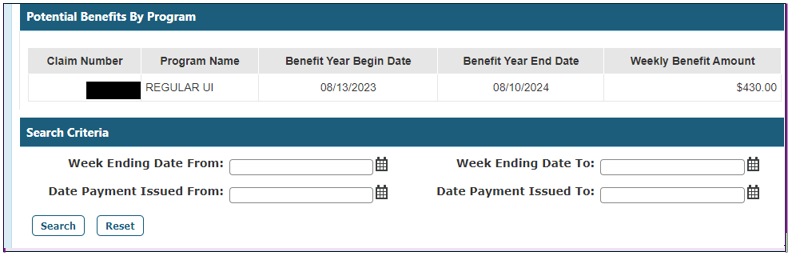
3. How do I reapply?
If you wish to reapply for benefits, log in to your online BEACON portal, select the Apply for Benefits tab on the left menu and follow the prompts.
Note: You cannot complete this process from the MD Unemployment for Claimants mobile app.
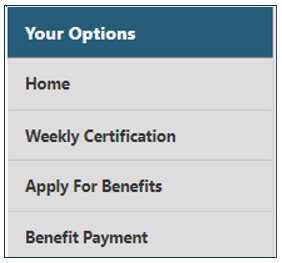
4. If I have the Apply for Benefits tab in my portal, when should I reapply for benefits?
You should reapply as soon as possible. The sooner you reapply (by selecting “Apply for Benefits” in your BEACON portal and following the steps), the sooner you will be able to file your weekly claim certification and receive benefit payments, if eligible.
5. I applied for a new benefit year and now my account balance is $0. What happened to my previous balance?
When you apply for a new benefit year, any remaining benefits from the previous benefit year are not carried over to the new benefit year. If you are a Regular UI claimant who applied for a new benefit year and were determined to be monetarily ineligible for UI benefits, you will have a $0 account balance. A claimant is monetarily ineligible for benefits if the claimant does not have sufficient earnings from a covered employer in the qualifying base period.
6. How will I know if I am eligible for benefits after reapplying?
After the Maryland Division of Unemployment Insurance (the Division) determines whether you are eligible for UI benefits, the Division will send you a Statement of Wages and Monetary Eligibility determination (via your preferred communication method and available in your BEACON portal).
To access the determination in BEACON, select the Correspondence tab from your portal’s left menu and then select the search tab to view your correspondence.
7. What happens if I reapply and additional wages are detected?
If additional wages are detected and verified, you may be monetarily eligible for UI benefits. The wages you earned impact your monetary eligibility for benefits and the weekly benefit amount that you receive. However, you must still meet all other eligibility requirements to receive benefit payments. (see the Eligibility Requirements section of this webpage to learn more).
Repayment of UI Benefits for Furloughed Federal Employees
Trade Adjustment Assistance
TrueID Identity Verification Process
- What is TrueID?
TrueID is a tool the Maryland Division of Unemployment Insurance (the Division) uses to verify claimants’ identities. This tool was implemented to bolster the Division’s fraud prevention efforts and helps maintain the integrity of the unemployment insurance program. TrueID will replace the need to upload identity documents or to participate in identity verification video calls.
- Does TrueID include artificial intelligence (“AI”) or facial recognition software?
No, Maryland’s TrueID tool does not use AI or facial recognition to verify an individual’s identity; it validates photographs of identity documents uploaded via TrueID in order to verify identity.
- When do I start the TrueID process?
You may be prompted to complete the TrueID verification process when you apply for unemployment insurance benefits (also called filing an initial claim) in Maryland or when you update your information in the BEACON unemployment insurance system.
When you are prompted to complete TrueID, you will see a screen with the following options:
- I will complete the TrueID process;
-
After making this selection, you will receive an Action Item in your BEACON portal (when you log in to BEACON, you are automatically taken to your individual portal). To access your Action Items, select the Action Items link under the Alerts & Messages section of your portal. Select the Action Item to begin TrueID.
-
If you do not complete the Action Item within seven days of receiving it, you will receive a determination (sent through your preferred communication method; email, text message, or mail) stating that the Division is unable to verify your identity. Your claim for benefits will not be processed until the Division can verify your identity. You have the right to appeal the determination.
-
- I do not have a smartphone or tablet, or I do not wish to complete the TrueID process online; or,
-
If you select this option, you can complete the TrueID process in-person (see Question 6 for details).
-
If you do not verify your identity in-person within seven days of making this selection, you will receive a determination (sent through your preferred communication method; email, text message, or mail). Your claim for benefits will not be processed until the Division can verify your identity. You have the right to appeal this determination.
-
- I want to speak to a live agent.
-
A claims agent can answer your questions about TrueID, but cannot complete the process for you.
-
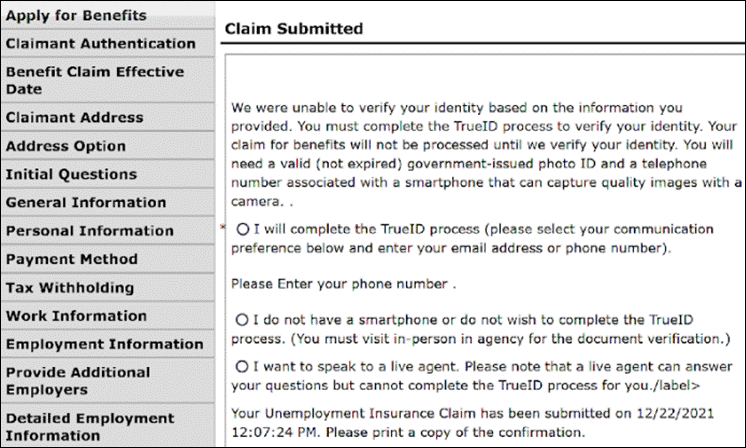
NOTE: If you are prompted to begin the TrueID process and you do not make a selection, you will receive a determination (you have the right to appeal this determination). The determination will be sent through your preferred communication method (email, text message, or mail). Your claim for benefits will not be processed until the Division can verify your identity.
- I will complete the TrueID process;
- What do I need to complete TrueID?
You need a valid (not expired):
-
driver’s license or state-issued ID card, (from any U.S. state) or
passport book or passport card (from any country);
You will also need a
-
smartphone or tablet that can take quality pictures; and,
-
phone number or email address associated with the smartphone or tablet that you are using to take the picture.
-
- If I do not have a driver’s license, state ID card, or passport/passport card, What can I use to verify my identity?
Please call a claims agent at 667-207-6520 during business hours for information about alternative identity verification documentation.
- How do I complete the TrueID process?
If you selected “complete TrueID” when you were prompted to begin the process, you will receive a TrueID Action Item in your BEACON portal. Please select the appropriate Action Item to begin (to access your Action Items, select the Action Items link under the Alerts & Messages section of your portal). To complete the TrueID process, you must:
take a picture of your valid photo ID (driver’s license, state ID card, passport, or passport card);
-
After you select “I will complete the TrueID process,” you will be asked to enter an email address or phone number associated with a smartphone or tablet. When you select the Action Item to begin TrueID, you will choose to receive the TrueID link either by email or text and you will be asked again to provide an email address/phone number which can receive messages.
-
Depending on your choice, a link will be sent to your smartphone/tablet by email or text message. Select the link and follow the prompts to take a picture of your ID.
-
You must take a picture of the front and back of your ID during the TrueID process. A picture you took previously, or a scanned copy of your ID, will not be accepted.
- The picture must be legible and in focus. Most smartphones allow you to tap your screen to help assist the camera’s focus.
NOTE: For information about how to take an acceptable picture, see the Image Hints and Tips - Driver’s License and the Image Hints and Tips - Passport documents.
-
When you take a picture of your ID, make sure that any barcodes and all four corners of the ID are visible.
-
If you passed TrueID, you will receive an eight-digit confirmation number.
This code is valid for 48 hours. After you receive the confirmation code, please log in to your BEACON portal within 48 hours. When prompted, enter the confirmation code to complete the TrueID process.
If you do not pass TrueID, you will receive a notice on the smartphone or tablet you used during the TrueID process. See Question 12 for more details.
-
If you do not receive a confirmation number or you see a notice stating you did not pass TrueID, you can repeat TrueID by selecting the previous TrueID action item.
- Are there any alternatives to completing TrueID online?
You must successfully complete the TrueID process before your initial claim for UI benefits will be processed.
If you are unable to complete the TrueID process online, you can bring your ID to one of the Maryland American Job Center (AJC) locations listed on the TrueID Assistance at American Job Centers webpage. At the AJC, a staff member will help you complete the TrueID process.
AJC staff will let you know whether you passed the TrueID process and next steps.
- What happens if I do not complete the TrueID process?
If the Division cannot verify your identity, you will receive a determination (sent through your preferred communication method; email, text message, or mail) stating that the Division is unable to verify your identity. Your claim for benefits will not be processed until the Division can verify your identity. You have the right to appeal the determination. If you do not have documentation that can be used to complete TrueID, please call a claims agent at 667-207-6520.
- Does the type of cell phone or tablet matter?
Yes, it must be a smartphone or tablet (capable of connecting to the internet) with a camera.
- If you have an Android device, you must use your front camera.
- You must take the picture during the TrueID process.
- You must take the picture with the same device that you are using to complete the TrueID process. For example, you cannot begin the TrueID process on your smartphone, and take a picture of your ID using a friend’s device.
- Is my photo ID stored?
An encrypted image of your photo ID will be kept on file for a limited time to help secure your account and prevent fraud.
- What should I do if I don’t have a smartphone/tablet?
If you do not own a smartphone/tablet but you have access to one (such as one that belongs to a family member), you may use the smartphone to complete the TrueID process. The phone number/email address does not have to be associated with you to complete TrueID.
If you are unable to borrow a device, you can complete the TrueID process in-person by visiting one of several Maryland American Job Center (AJC) locations listed in the TrueID Assistance at American Job Centers webpage (see Question 7). AJC staff will have access to a smartphone or tablet to assist you.
AJC staff will let you know whether you passed the TrueID process and next steps. See Question 7 for more details.
- How do I know if I passed TrueID?
If you passed, you will receive an eight-digit confirmation code on the smartphone or tablet you used during the TrueID process. After you receive the confirmation code, you must log in to your BEACON portal within 48 hours. When prompted, enter the confirmation code to complete the TrueID process. NOTE: Claimants who choose to verify their identity in-person will receive a notice informing them if they passed at the American Job Center location. The notice will include the confirmation code.
- What happens if I do not pass TrueID?
If you do not pass TrueID, you will receive a notice on the smartphone or tablet you used during the TrueID process.
A Maryland Division of Unemployment Insurance staff member will then review your ID and any other identity verification documentation you provided. You may also call a claims agent at 667-207-6520 during business hours for more information.
-
You may upload any additional identity verification documentation in your BEACON portal. AJC staff can help you with this process.
-
Please provide any additional identity verification documentation within seven days of completing the TrueID process.
If, after review, a staff member determines that the ID you provided is not acceptable, the Division will send you a determination. Your claim for benefits will not be processed until the Division can verify your identity.
The determination will be sent via your preferred method of communication (email, text message, or mail) . If you disagree with this determination, you have the right to file an appeal.
NOTE: Claimants who choose to verify their identity in-person will receive a notice informing them if they passed at the American Job Center location.
-
- I believe my information was used to fraudulently file a claim for unemployment benefits. What should I do?
You should complete a Request for Investigation of Unemployment Insurance Fraud form. Send the completed form by e-mail to ui.fraud@maryland.gov, or by mail to Maryland Department of Labor, ATTN: Benefit Payment Control, 100 South Charles Street, Tower 1, Baltimore, MD 21201.
1. What is the active search for work requirement?
You must satisfy certain requirements to be eligible for unemployment insurance benefits, including a requirement to actively search for work each week.
To meet Maryland's work search requirements, you must:
- register in the Maryland Workforce Exchange (MWE) system;
- upload or create a résumé in MWE, make the résumé viewable to employers, and maintain an up-to-date résumé while collecting UI benefits;
- After you complete your MWE registration, check your MWE inbox frequently for information about weekly tasks or actions that you are required to complete.
- complete at least three valid reemployment activities each week, which must include at least one job contact; and,
-
keep a detailed weekly record of all completed job contacts and valid reemployment activities. You are strongly urged to use the MWE Job Contact and Reemployment Activity Log (see the video tutorial), to keep this record.
- ○ Before you can record these activities in the log, you must register in MWE.
Failure to satisfy these requirements may result in a delay or denial of your benefits. If you received benefits during a week(s) in which you did not meet the work search requirement, the Division may determine you were overpaid benefits. (see the Audits, Overpayments, and Fraud FAQs for details).
2. How do I register with the Maryland Workforce Exchange? (MWE)
You are required to register in MWE online or in person at your local American Job Center. MWE registration is a one-time requirement.
NOTE: Registering with MWE does not replace the requirement to file your weekly claim certification. (for more, see the How to File a Weekly Claim Certification webpage).
To register:
- On the MWE website, select "Sign In/Register."
- Select “Individual Registration,” and follow the prompts. Once you have created an account, answer all mandatory questions (indicated with a red asterisk *).
- Note: If a partial user account was already created for you in MWE based on your application for UI benefits, you will see the following message: “We have identified an existing account in the system that matches your Social Security number. If you believe you made a data entry error please re-enter your correct Social Security number. Otherwise, please click here to retrieve your existing credentials and sign-in.” You should select the link to retrieve your existing credentials (user name, password, or both) and complete your registration.
- After you answer all required questions, upload your résumé. If you do not have a résumé, please create one in MWE. To upload/create your résumé, go to your dashboard, scroll down to Job Seeker Services and select “Résumé Builder.” From Résumé Builder, you may either upload or create your résumé in MWE. To get started, select “Create New Résumé.” You must maintain an up-to-date résumé in MWE while you are collecting unemployment insurance benefits.
- You must make your résumé viewable to employers in MWE. After choosing the “Create New Résumé” option, navigate to the Availability section and select “Allow employers to view my résumé online.”
- After registering, check your MWE inbox frequently for information about required weekly tasks. Failure to complete these tasks may result in a delay or denial of your benefits.
- Visit the MWE website to learn more. If you need further assistance with your MWE registration, contact dldwdwehelp-labor@maryland.gov.
3. What is a reemployment activity? What is a job contact?
Reemployment activities are activities that may reasonably lead to the claimant becoming reemployed, including those that help remove barriers to reemployment (see the valid reemployment activities page for a complete list). Several activities can be completed in MWE.
The following are examples of valid reemployment activities:
- Skills self-assessment;
- Virtual recruiter (to receive alerts about job postings);
- Work search completed through the Maryland Workforce Exchange (MWE);
- Outside web-linked job referral (CareerBuilder, Indeed, LinkedIn);
- Attended a job-related workshop posted in MWE;
- Completing a reemployment workshop, including: Reemployment Services and Eligibility Assessment (RESEA) workshop; or
- Initial development of an Individual Reemployment Plan (IRP).
A job contact refers to an action a claimant takes to contact an employer in an attempt to secure employment.
Job contacts may include, but are not limited to:
- submitting a job application to an employer (in person, email, online, fax);
- making an in-person contact with a potential employer;
- attending a job interview;
- contacting an employer through another method appropriate for the occupation; or,
- making contact through a method specified by the employer.
4. How do I document my valid reemployment activities and job contact(s)?
Job Contact and Reemployment Activity Log
The MWE Job Contact and Reemployment Activity log will prompt you to provide relevant contact information, the date of the activity, type of activity, and supporting documentation, among other information. If you complete any valid reemployment activities or make any job contacts in MWE, those activities will be automatically recorded for you in the log. Acceptable completed activities will display a green check mark (✔) in the same row.
If you completed any valid reemployment activities or made any job contacts outside of MWE, you will need to enter them manually. To do so:
- Log in to MWE. After you log in, you will be in your dashboard. To access the log, scroll down to the Unemployment Services section and select “Job Contact and Reemployment Activity Log.”
- After selecting the link, you have the option to: Enter or Review Your Job Contacts; or Enter or Review Your Reemployment Activities.
- To add a job contact, select “Enter or Review Your Job Contacts.”
- On the next screen, select “Enter a Job Contact.”
- Fill in all of the required fields (indicated with a red asterisk (*) and select “Save.”
- To add more job contacts, select “Enter a Job Contact” and repeat the process.
- To enter your reemployment activities, select the “Reemployment Activities” tab in the log.
- Select “Enter a Reemployment Activity.”
- Choose an activity from the Activity Type dropdown menu. You may need to upload documentation to substantiate the activity. Enter all of the information required, select “Choose File” to upload any supporting documentation that proves that you completed the activity, and then select “Save.”
- To enter another reemployment activity, select “Enter a Reemployment Activity” and repeat the process.
Certification and Self-Attestation:
- You can validate your activities in the log by going to your dashboard, scrolling down to Unemployment Services, and selecting “Certify Your Job Contacts and Reemployment Activities.”
- Any weeks that are available to be certified will be displayed. Your job contact and reemployment activities will be displayed. You will also see a self-attestation statement.
- It is your responsibility to:
- review your reemployment activities and job contacts;
- check the box if you agree that all the information is complete and accurate; and,
- enter your electronic signature.
The green progress bar will display a checkmark under Complete when you complete the process.
For detailed instructions about documenting and submitting these activities in the log, see the Maryland Work Search Requirements web page, and video tutorial.
If you are experiencing technical issues, contact dldwdwehelp-labor@maryland.gov.
Document Outside of MWE
-
If you choose not to use the Job Contact and Reemployment Activity Log, it is your responsibility to maintain a detailed, weekly record of your completed job contact(s) and activities.
- For job contacts, your record should include: the employer; the employer’s address of record; the means of contact (email, another website, fax, etc.); if applicable, the name and title of the person you contacted; an email address or phone number for the person you contacted; the job title for the position you are interested in; occupation; and your level of interest in the position.
- For reemployment activities, your record should include: an activity description; the date the activity was completed; and, if applicable, the name and title of a contact for the activity. You should also save any relevant documentation to substantiate the activity.
- Failure to keep a detailed record could result in a delay/denial of your benefit payments. The best way to prevent this is to regularly record completed job contacts and activities in the Job Contact and Reemployment Activity Log.
5. What should I do if I am selected to participate in a reemployment workshop?
If you are selected for a reemployment workshop you are required to complete the workshop.
You may receive a notice about the workshop via mail, your Maryland Workforce Exchange system inbox, phone call, e-mail, or text message.
If you cannot be available for the required workshop, you must notify the American Job Center staff at least 24 hours prior to the appointment with the reason you need to reschedule. The staff member will determine if your reason for rescheduling is allowable. Contact information is listed on the workshop notice that you received. Failure to complete the entire workshop, or notify the American Job Center staff in advance, may result in a delay or denial of your benefits.
6. Can I be exempt from the active search for work requirement?
You may be eligible for a work search exemption if you are:
- On a temporary layoff of 10 weeks or less and your employer has provided you with a definite return to work date;
- A member of a union and are only permitted to seek/be assigned work through your union hiring hall;
- In a training program approved by the agency;
- Serving on a jury;
- Participating in the Work Sharing layoff aversion program; or,
- On a temporary layoff of 11 to 26 weeks, your employer has provided you with a definite return-to-work date, and the layoff is not due to vacation, inventory, or a labor dispute. To qualify for an exemption in this case, the Maryland Labor Secretary must approve a written request submitted jointly by the employer and the impacted employee(s).
To see if a work search exemption applies to you, log in to BEACON and select “Account Profile and Maintenance” from the left menu. Then, select “Claimant Maintenance.” If an exemption applies, it will be listed under the “Work Search Requirement” tab under “Exemption.” For questions, contact a claims agent at 667-207-6520 (for agent hours, see the Claimant Contact Information webpage).
7. How do I get help with finding a job?
The Maryland Workforce Exchange (MWE) has several resources to help you find a job, including job listings, résumé assistance, virtual recruiter, labor market information, information about apprenticeships, training and educational programs, skills assessments, and many more. You can access these tools online or in-person through one of Maryland’s American Job Centers (AJCs), which are located throughout the state.
AJCs offer several free services for job seekers and employers. AJCs also offer a Disabled Veterans Outreach Program, which provides intensive employment assistance for eligible participants. AJCs give claimants access to computers with internet access, telephones, printers, photocopiers, and more.
AJCs also offer a Disabled Veterans Outreach Program, which provides intensive employment assistance for eligible participants.
To learn more, see the Maryland’s American Job Centers webpage.
Work Sharing Information for Employees
Work Sharing Information for Employees
1. What is Work Sharing?
Work Sharing (WS) is a voluntary Unemployment Insurance program that provides employers with an alternative to layoffs when they face a temporary and unexpected downturn in business. It allows employers to divide available hours of work among a group of employees instead of implementing a full layoff to a few employees. It allows employees to keep working but with fewer hours. While you are working fewer hours, you will receive partial Unemployment Insurance (UI) benefits. You may choose not to participate.
2. Can I apply for WS benefits if my employer reduced my hours?
Only your employer can establish a WS plan. Individual employees cannot. You can notify your employer about the availability of the WS program. If your employer is not eligible or does not want to participate in WS and you are working reduced hours, you may be eligible for partial regular UI benefits.
3. Are there ever any reasons my employer cannot participate in WS?
Yes.
- WS is not intended to be a means for employers to address problems such as seasonal or cyclical shutdowns, inventory control, model changeovers, or equipment maintenance.
- WS is also not intended to allow an employer to use UI benefits to supplement the payroll on a continued basis.
4. Am I eligible for WS benefit payments?
To be eligible, you must:
- Be monetarily eligible for regular UI benefits in Maryland and not have exhausted your entitlement to regular UI benefits;
- Meet all the requirements of the law for DUI to pay UI benefits; you must be able and available for work, but in the case of WS it means you must be able and available to work for your current employer and you do not have to look for work with another employer;
- Be able and available to work your normal work hours;
- Have worked at least three months for an employer with an approved WS plan; and
- Have been hired on a full-time or permanent part-time basis. Temporary or seasonal workers cannot participate.
5. How much money will I receive each week?
This depends on how many hours a week you work with the WS employer and your weekly UI benefit amount.
- You will receive wages equal to the number of hours you work each week. If for example, your employer reduces your hours by 20% and you work 80% of your regular hours, you will receive 80% of your regular wages from your employer.
- Your WS benefit payment is calculated using the percentage of the reduction of your working hours. If your working hours are reduced by 20%, then your WS benefit is 20% of your UI benefit amount.
Here are examples:
- You regularly work 40 hours a week and earn $500. Your employer is reducing hours by 20%. You will receive 80% of your wages from your employer - $400 a week
- Your UI weekly benefit amount is $250. WS benefits are 20% of the UI benefit - $50 a week
- Total for the week = $450
- If you have dependent children as defined for UI, you may also be eligible for an additional $8 dependency allowance for up to 5 dependents.
6. How are benefits paid?
Payments are issued through direct deposit or paper check.
WS benefits will not be released to an employee/WS claimant until the employer and the claimant certify the hours worked. The employer must submit the certifying information to the Reemployment and Trade Unit on a weekly basis.
7. When would I be eligible to be paid regular UI benefits instead of WS benefits?
You would be eligible for regular UI benefits instead of WS benefits when you do not work any hours in a week because:
- your WS employer has no work available or
- When you work more hours or less hours than your approved plan.
Because regular UI benefits are calculated differently than WS UI benefits, you may or may not receive benefits for that week.
8. What type of UI benefits will I get if I go on vacation for a week?
If you do not work any hours for your WS employer and you are not available for work during the week (vacation), you are not eligible for any type of UI benefits.
9. What happens if I use a day of paid leave (sick, vacation, personal) during a WS week? What about unpaid time off?
- If you miss any time during a week and receive paid leave, those hours count as worked time for calculating WS benefits. However, you must do some work for the employer in that week.
- If you take leave that is unpaid or you fail to work all available hours, you may not be eligible for unemployment benefits during that week. For instance, if you are two hours late for work and are not paid for those two hours, you will not receive WS benefits for that week.
10. What happens if I am in a union?
If you are represented by a union, the plan must have the agreement of the collective bargaining agent. Your employer must seek the agreement of the employees covered under the plan.
11. What happens to my health, retirement or other benefits while my hours are reduced on WS?
It is a requirement that benefits continue to be provided to affected employees as though their workweeks have not been reduced. However, if the employer reduces the level of benefits for its employees who are not in the WS program, the level of benefits may be reduced by a like amount for the employer's WS employees.
12. What do I do if my employer has been approved for WS?
The Reemployment and Trade Unit will provide instructions to your employer when your plan begins. Your employer will then provide you with instructions for filing a claim. You do not need to contact the UI office to file for your weekly WS benefits. If you are filing for regular UI benefits, you must contact a local office.
While the plan is in effect, your employer is responsible for ensuring that employees in the same affected group have the same number of reduced work hours each week. If the DUI discovers a discrepancy in claims by members in the same work unit, the plan will be revoked.
Archived FAQs
Benefit Payment and Bank of America Debit Card Information
Benefit Payment and Bank of America Debit Card Information
IMPORTANT: Please note that the department is transitioning from paying unemployment insurance claimants their benefits with a Bank of America debit card to direct deposit or paper check through Wells Fargo. Claimants will begin receiving their benefit payments via direct deposit or paper check in May 2021. Find more information about the transition and next steps claimants need to take.
1. What is the Maryland Unemployment Insurance Benefits Debit Card?
The Maryland Unemployment Insurance Benefits Debit Card is a Visa® debit card issued through Bank of America. This card is not a credit card. It carries no credit line and you are not subject to a credit check or approval process to receive the card. If you are approved for Unemployment Insurance benefits, payments are applied to this debit card issued to you through the Bank of America. Purchases and withdrawals are limited to the balance on your card. The Debit Card is valid for three (3) years.
2. Must I receive all unemployment benefit payments on the Maryland Unemployment Insurance issued debit card?
No, you do not have to receive your payments on a debit card. You have the option to choose to receive your UI payments through a paper check that will be mailed to your address on file via the United States Postal Service. If you choose to receive your benefit payments by paper check, please call one of the following numbers:
- 667-207-6520, or
- 711 ( Maryland Relay for hearing impaired)
3. When will I receive a debit card?
If your UI payments are approved you will first receive a notice entitled "Notice of First Benefit Payment Approval and Mailing of Your Bank of America Debit Card." Under normal circumstances, you should receive your debit card within 10 days business days after that. Your Debit Card will:
- Arrive in a white envelope with the State of Maryland logo and a Tennessee return address in the upper left-hand corner.
- Be mailed to the address you provided to this agency. It will not be forwarded.
- Need to be activated as soon as you receive it.
4. If I receive a debit card, does that mean that I have met the eligibility criteria to receive Maryland unemployment insurance benefits and have been paid?
Receipt of the card means that your initial payments are available, but it does not mean that you will automatically be eligible to continue to receive UI benefits. However, if you continue to file timely weekly claims certifications and continue to meet all of the eligibility requirements per Maryland UI Law, all future benefits will be paid through the same debit card that you originally received.
5. How can I access my unemployment insurance benefit payments using my debit card?
To access your funds with your debit card, free of charge, you can:
- Withdraw cash from the bank teller window at any bank that accepts Visa.
- Withdraw cash from a Bank of America ATM fee-free (You are allowed 6 fee-free withdrawals per month at NON-Bank of America ATMs. Owners of these ATMs may still charge a fee.)
- Transfer your unemployment insurance payments to your personal bank account (similar to direct deposit). You must have an email address for direct transfer.
- Make purchases through signature or pin-based transactions.
- Get cash back at select retail point-of-sale locations.
6. This is the first time I am receiving unemployment insurance benefits. When and how will I receive my debit card?
If you have applied for unemployment insurance benefits and have been approved, you will receive a notice from the Maryland Department of Labor’s Division of Unemployment Insurance entitled "Notice of First Benefit Payment Approval and Mailing of Your Bank of America Debit Card." You will then receive a Bank of America debit card in the mail within 7-10 business days.
7. Once I receive my debit card, how do I use it and keep track of funds?
Once you receive your debit card, you must activate the card and create a PIN before it can be used. You can access your account by visiting the bank's website. You can also download the Bank of America Prepaid Card app from any app store. Using the website or the app, you can keep track of recent transactions, deposits, and balance amounts. We also recommend that you sign up for text or email alerts.
8. What funds will be available on my debit card once I receive it?
All benefit payments made prior to receipt of your debit card will be immediately available when you receive your debit card. To receive subsequent payments, you must file your weekly claim certifications in a timely manner by visiting MDunemployment.com.
9. I have received unemployment insurance benefits from the State of Maryland within the past three years. Will I get a new card in the mail?
If you have received unemployment insurance benefits in Maryland within the past three years, your new unemployment insurance benefit payments will be loaded onto your old card. Debit cards issued by Bank of America for benefit payments are valid for three years.
10. I have received unemployment insurance benefits from the State of Maryland, but it was more than three years ago and my debit card has expired. What happens then?
If your previous card has expired, a replacement card with a new expiration date will typically be sent once the Division of Unemployment Insurance posts a new payment to your account. You can also proactively request a new card online through the new Replace My Card tab on the bank’s website. The replacement card will be sent to the address on file with the Division of Unemployment Insurance, so it is imperative that it be accurate and up-to-date.
11. I have received notification that funds are available, but I have not received my debit card. What should I do?
If this is your first time receiving unemployment insurance benefits, please allow 7-10 business days from the benefit notification date for the debit card to arrive in the mail. If you have received benefits within the past three years, benefits will be loaded onto your old card.
12. I can’t find my old debit card. How do I order a replacement?
You will need to request a replacement card online through the new Replace My Card tab on the bank’s website. Please allow 7-10 business days after the order date for the card to arrive in the mail. If you make another request for a new card while the first card is still in transit, the second request will permanently block the first card.
13. I can’t remember my PIN number. How do I reset it?
You can reset your PIN by logging into your Bank of America card account. Choose “My Settings” and then “My PIN”.
14. What if I chose to receive benefits by check?
If you chose to receive your unemployment insurance benefit payments through paper checks, then you will not receive a debit card. The checks are issued by the Division of Unemployment Insurance, not Bank of America.
15. Why would I not receive a Bank of America debit card in the mail?
You will not receive a Bank of America debit card in the mail if you are determined to be ineligible for benefits, have requested to receive benefit payments through paper checks, or have already received a debit card from
the State of Maryland that is less than three years old.
16. Can Bank of America change my address?
No. Your address cannot be changed via the Bank of America website nor by Bank of America customer service. Please contact the Maryland Department of Labor’s Division of Unemployment Insurance to update your address.
17. I need additional assistance from Bank of America. How do I contact them via phone?
You can call the Bank of America Customer Service Center toll-free at 1-855- 847-2029, which is available 24 hours a day, seven days a week.
For additional information regarding the Division of Unemployment Insurance, please read our Guide to Getting Started with Your Maryland Unemployment Benefits Debit Card.
For additional information regarding the Bank of America card program, visit their website and FAQs.
COVID-19 Information for Self-Employed Individuals
COVID-19 Information for Self-Employed Individuals
The following information addresses temporary, federal unemployment insurance (UI) programs that benefitted self-employed individuals during the COVID-19 pandemic.
BEACON 2.0 FAQs
- How is the BEACON 2.0 system different from the prior system?
This new BEACON 2.0 system makes the filing process more user-friendly and efficient. Claimants can use the system to file ALL claims for regular unemployment insurance (UI) benefit programs, including for programs that previously required a claimant to file a claim by phone. Individuals can use BEACON 2.0 to file for:
- Regular Unemployment Insurance benefits, including for claimants who:
- earned wages in multiple states; and
- had more than 3 employers over the last 18 months.
- Unemployment Compensation for Federal Employees (UCFE)
- Unemployment Compensation for Ex-Service members (UCX)
- Pandemic Unemployment Assistance (PUA) for those who are:
- self-employed;
- sole-proprietors;
- independent contractors;
- gig workers; and,
- lacking sufficient work history to be eligible for regular UI benefits.
- Pandemic Emergency Unemployment Compensation (PEUC) for those who:
- have recently exhausted their regular UI benefits.
- Mixed Earner Unemployment Compensation (MEUC) for those who:
- have earned both employment wages and self-employment income (at least $5,000 in net self-employment income in the completed taxable year prior to their regular UI application).
- Extended Benefits
- How do I file a claim if this is my first time filing for unemployment benefits in Maryland?
Please go to BEACON 2.0 and then select “Get Started with BEACON.” Answer the prompts to be able to create a user account and begin the claim filing process. After your account has been activated, select “Login to my Account” when returning to BEACON to manage your account. This tutorial video provides instructions for activating and logging into your account. We have created a Login Quick Start to help troubleshoot common claimant scenarios.
If you are applying for PUA, you can watch the PUA application tutorial video. For instructions about applying for PEUC, see the PEUC application tutorial video.
- What documents or information do I need to apply for UI benefits using BEACON 2.0?
Please make sure you have the following documents or information available before beginning your application:
- Your Social Security number;
- Alien Registration number (if you are not a citizen);
- Employer Information: business/company name, complete payroll address, telephone number, the first day of work, last day of work, and reason for separation for each employer you worked for in the last 18 months;
- If you were in the military within the last 18 months, your DD214 - Member 4 document;
- If you are a former federal government employee, Form 50 or SF-8, if available; and
- Name, date of birth, and Social Security number for each dependent.
NOTE: A dependent is defined as a son, daughter, stepchild, or legally adopted child under the age of 16 whom you support. At the time you file your initial claim, only one parent may claim a dependent(s), up to a maximum of five, during any one-year benefit period.
Employment History for the Last 18 Months:- Name, Address, and Telephone Number of all employers (i.e., Business/Company name, complete payroll address)
- Employment Start and End Date, Return-to-Work Date
- Reason for separation from each employer you worked for in the past18 months
- Union name and local number (if you are a union member)
- DD214 - Member 4 Document (if you were in the military)
- Former Military Status, if applicable: If you were in the military within the past 18 months, your Form 50 or SF-8 (if you were a federal employee)
Income and Self-employment Documentation that may be needed:
- Pay Stubs
- Form W-2
- Form 1099
- Income Tax K-1 Schedule
- Summary of Quarterly Reports
- Accounts Receivable Statement
- Profit and Loss Statement
- Business Formation papers
- Independent Contractor Agreement
- Tax Return - Schedule C
- I am self-employed, an independent contractor, or a gig worker. What documentation do I need to apply for unemployment insurance (UI) benefits?
If you are self-employed, an independent contractor, or a gig worker you may be eligible to receive UI benefits under the PUA program. Acceptable documentation for proof of income from self-employment can include, but is not limited to:
- Independent Contractor Agreement;
- Summary of Quarterly Payments;
- Profit and Loss Statement;
- Accounts Receivable Statement; and
- Evidence of your 2019 Income (e.g. 1099, Schedule K-1, Schedule C).
See Proof of Employment Documentation Requirement for PUA Claimants.
Claims Filing - Initial Claims FAQs
- When should I file my initial claim to begin the unemployment insurance benefits process?
You should file your initial claim immediately following your last physical day of work. Monetary eligibility for unemployment insurance benefits cannot be determined until your initial claim is filed.
You may be required to file an initial claim again if you are receiving benefits under a federal program, such as PUA or PEUC. Federal law requires the Maryland Division of Unemployment Insurance (the Division) to check if a claimant is eligible for regular unemployment insurance when the quarter changes (July 1 and October 1) and when the claimant's benefit year expires. If the claimant has earned wages in Maryland or in another state during the base period (see questions 7 and 8), the claimant will be required to complete an initial claim application again.
Reapplying for Unemployment Insurance Benefits in BEACON 2.0 FAQs
- Why do I need to reapply for unemployment insurance (UI) benefits?
Claimants need to reapply to re-establish their eligibility for UI benefits only under certain circumstances. These circumstances include, but are not limited to:
- The claimant’s monetary eligibility needs to be redetermined.
Note: A claimant is monetarily ineligible for benefits if the claimant does not have sufficient earnings from a covered employer in the base period, for example during a quarter change.
- The benefit year has expired.
Note: The benefit year is the 52-week period starting on the effective date, which is the Sunday of the week in which a new claim is filed.
- If you need to reapply for benefits, you will see an “Apply for Benefits” button in your BEACON 2.0 portal.
Note: Claimants who received PUA or PEUC benefits were also required, per federal law, to reapply for benefits during each change in the quarter (after March 31, June 30, September 30, and December 31). PUA and PEUC claimants were also required to reapply when their benefit years expired. The temporary, federal pandemic UI programs, which include PUA, PEUC, FPUC, and MEUC, expired the week ending September 4, 2021, in Maryland.
- The claimant’s monetary eligibility needs to be redetermined.
- How do I determine if my benefit year has expired?
To determine if your benefit year has expired, select “Benefit Payment” from the left menu in your BEACON portal. Select “Payment History” and navigate to the Potential Benefits by Program section, as shown in the images below. Your benefit year expiration date is the date listed for your Regular UI claim in the Benefit Year End Date column. Use the Regular UI claim date even if you are receiving benefits under PUA or PEUC.
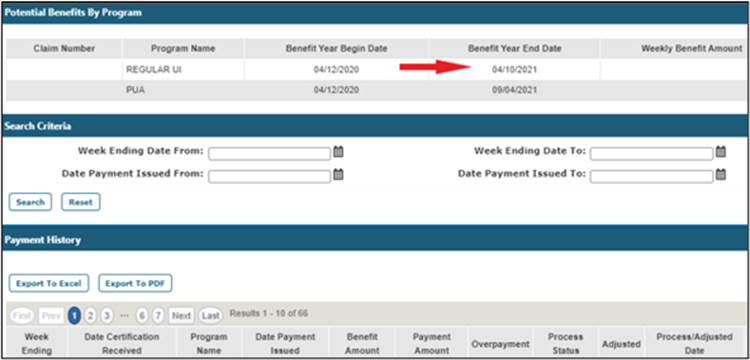
Work Search FAQs
- Am I required to search for work during the COVID-19 pandemic?
Due to the COVID-19 pandemic, claimants were temporarily exempt from the requirement to actively search for work.
However, Maryland’s active search for work requirements was reinstated on Sunday, July 4, 2021, for claimants receiving regular unemployment insurance benefits. Individuals who are receiving benefits under the Pandemic Unemployment Assistance (PUA) and the Pandemic Emergency Unemployment Compensation (PEUC) programs are required to search for work beginning Sunday, July 18, 2021. Claimants must search for work to maintain their eligibility for benefits. Claimants are also required to be able and available for work.
If you are in a union with a hiring hall, you must make regular work search contacts in the manner prescribed by your union.
When you file your weekly claim certification, you will be asked whether or not you actively looked for work during the benefit week for which you are requesting payment. If you did not actively search for work, your benefit payments may be delayed or denied.
NOTE: Failure to satisfy these requirements may result in a delay or denial of your benefits. DUI conducts claim audits, which include verifying your job contacts and reemployment activities. If you received benefits during a week in which you did not meet the work search requirement, you will be required to repay all overpaid benefits that you were not eligible to receive.
Proof of Employment Documentation Requirement for PUA Claimants
Congress extended the Pandemic Unemployment Assistance (PUA) program through the Continued Assistance for Unemployed Workers Act on December 27, 2020. As part of that new law, PUA claimants must provide proof of their employment to be eligible for the federal program. While PUA claimants were previously required to provide proof of income documentation to determine their weekly benefit amount (WBA), this new requirement to provide proof of employment documentation is a fraud prevention measure.
A link to upload this documentation will appear as an Action Item in your BEACON portal, if it has not already. If you filed your initial claim for benefits before January 31, 2021, you must provide this documentation within 90 days of receiving the action item. If you filed your initial claim for benefits after January 31, 2021, you must provide this documentation within 21 calendar days of receiving the action item. This deadline may be extended if you have a good reason why you could not provide the documentation within the time limit, such as having limited access to your BEACON portal.
The proof of employment document must demonstrate proof of employment or self-employment (or the planned commencement of employment or self-employment) at some point between the start of the previous completed tax year and the date you filed your PUA claim.
- 2020 Claim Effective Date - If the claim effective date is in the year 2020, then the tax year is 2019. For example, an individual that filed a claim effective December 27, 2020, must submit documentation that proves employment or self-employment that occurred between January 1, 2019 (the start of the previous tax year) and December 27, 2020.
- 2021 Claim Effective Date - If the claim effective date is in the year 2021, then the tax year is 2020. For example, an individual that filed a claim effective January 3, 2021, must submit documentation that substantiates employment or self-employment that occurred between January 1, 2020 (the start of the applicable tax year) and January 3, 2021.
Unlike the proof of income documentation requirement used to determine a claimant’s WBA, proof of employment documentation that substantiates employment or self-employment does not need to cover the entire period in which an individual was working.
Acceptable documentation to substantiate proof of employment or self-employment (or the planned commencement of employment or self-employment) includes, but is not limited to:
- For proof of employment:
- paycheck stubs,
- earnings and leave statements showing the employer’s name and address, and
- W-2 forms when available.
- For proof of self-employment:
- state or Federal employer identification numbers,
- business licenses,
- tax returns or 1099s,
- business receipts, and
- signed affidavits from persons verifying the individual’s self-employment.
- For proof of employment with organizations such as the Peace Corps, AmeriCorps, and educational or religious organizations:
- documentation provided by these organizations, and
- signed affidavits from persons verifying the individual’s attachment to such organizations.
- For proof that you planned to start employment:
- letters offering employment, and
- statements/affidavits by individuals (with name and contact information) verifying an offer of employment.
- For proof that you planned to start self-employment:
- business licenses,
- state or Federal employer identification numbers,
- written business plans, and
- lease agreements.
Please note that even if you provided this same documentation in response to the original proof of income action item, you must reupload the document to your BEACON portal to both satisfy the proof of employment action item and the federal program requirements.
Maryland’s Division of Unemployment Insurance will review the documentation you have uploaded and determine your eligibility for PUA benefits. You may receive correspondence through your BEACON portal and through the United States Postal Service, based on your preferred method of communication.
You may also be contacted to discuss any issues concerning your proof of employment. Please ensure the telephone number, e-mail address, and/or physical address that you have provided to us through your BEACON portal are accurate and up-to-date. All correspondences will also be immediately available through your BEACON portal. If you wish to receive e-mail or text message alerts when you have correspondences or Action Items in your portal, you may update your communication preference in your BEACON portal.
IF YOU KNOWINGLY GIVE FALSE INFORMATION OR FAIL TO DISCLOSE INFORMATION, IN ORDER TO OBTAIN OR INCREASE BENEFITS, YOU WILL BE REQUIRED TO REPAY THOSE BENEFITS AND WILL BE DISQUALIFIED FROM RECEIVING ADDITIONAL BENEFITS FOR A PERIOD OF TIME. IF YOU ARE FOUND GUILTY OF FRAUD, YOU MAY BE FINED AND/OR IMPRISONED.
If the Division determines that the documentation you provided is sufficient to substantiate your employment or self-employment (or planned commencement of employment or self-employment), you continue to meet all of the eligibility requirements of the PUA program and Maryland UI Law, and you file timely weekly claim certifications, you will continue to receive your PUA benefits as usual.
If the Division determines that the documentation you provided is NOT sufficient to substantiate your employment or self-employment (or planned commencement of employment or self-employment), you will be determined ineligible for PUA benefits and you may be required to repay some or all of any benefits you have received.
Coronavirus (COVID-19) Related Issues (Federal Pandemic UI Programs)
Coronavirus (COVID-19) Related Issues (Federal Pandemic UI Programs)
NOTE: The temporary, federal unemployment insurance programs (described below) expired the week ending Saturday, September 4, 2021, in Maryland. See Question 1 for more information about the week ending date. However, eligible claimants will receive benefits under these programs (for weeks on or before the week ending September 4, 2021), even if a determination of eligibility is made after September 4, 2021.
American Rescue Plan Act (ARPA) UI Benefit Provisions
1. Who is eligible for benefits under ARPA?
The American Rescue Plan Act (ARPA) provisions extended several temporary federal unemployment insurance programs, including Pandemic Unemployment Assistance (PUA), Pandemic Emergency Unemployment Compensation (PEUC), Federal Pandemic Unemployment Compensation (FPUC), and Mixed Earner Unemployment Compensation (MEUC). ARPA was signed into law on March 11, 2021.
NOTE: The unemployment insurance programs extended under ARPA (PUA, PEUC, MEUC, and FPUC) expired the week ending Saturday, September 4, 2021, in Maryland.
The week ending date is the end of the benefit week for which a qualifying claimant should file a weekly claim certification to request benefit payments. In Maryland, the benefit week always begins on a Sunday and ends on a Saturday. The number of weeks of benefits you receive varies according to the UI program through which you are collecting benefits and is dependent on your continued eligibility for benefits.
You must report all of the money you earn each week on your weekly claim certification. You will need to report your gross wages. However, if you earn any income from self-employment, consulting, gig work, or working as an independent contractor, you must report your net income. If you earn money in a week that you receive benefits, the amount that you earn will be deducted from your benefit payment. There is a $50 threshold for earnings deductions. Due to recent state legislation enacted due to COVID-19, a $200 threshold for earnings deductions applies from the week of unemployment ending April 17, 2021, to the week ending June 29, 2021. For example, if you are eligible for a $430 Weekly Benefit Amount for one of those weeks and you earn $400 in a week, you would be eligible for $230 in benefits that week. You would also receive the additional $300 weekly FPUC amount, so your total benefit payment for that week would be $530.
a) Pandemic Unemployment Assistance (PUA): Individuals who are not eligible for Regular Unemployment Insurance (Regular UI) benefits and who are unemployed due to a COVID-19 related reason may be eligible to receive up to 79 weeks of benefits under PUA between the weeks ending Saturday, March 20, 2021, and Saturday, September 4, 2021.
NOTE: PUA expired the week ending Saturday, September 4, 2021, in Maryland.
The 79 week maximum includes any weeks of PUA that a claimant previously received and any weeks of Regular UI and Extended Benefits (EB) that a claimant received after February 2, 2020. Claimants who are self-employed, independent contractors, gig economy workers, or who do not have sufficient work history are not normally eligible for Regular UI, but may qualify for PUA.
To qualify for PUA, claimants must provide proof of their employment, self-employment, planned commencement of employment, or planned commencement of self-employment. Claimants will receive an Action Item in BEACON 2.0 with a link to upload this documentation. Individuals who filed an initial claim before January 31, 2021, must upload this documentation within 90 days of receiving the action item, and individuals who filed an initial claim after January 31, 2021, must upload this documentation within 21 days. All PUA claimants will receive an Action Item in their BEACON portals to upload this documentation. See the Proof of Employment Documentation Requirement for PUA Claimants web page and FAQ number 22 (Why am I being asked to provide proof of self-employment or planned commencement of employment or self-employment for PUA?) for additional information and for a list of acceptable documents that demonstrate proof of employment. In an effort to prevent fraud, PUA claimants may be required to provide additional identity verification documentation.
Additionally, PUA claimants must also be unemployed or underemployed due to one of the following COVID-19 related reasons:
- You have been diagnosed with COVID-19 or are experiencing symptoms of COVID-19 and seeking a medical diagnosis;
- A member of your household has been diagnosed with COVID-19;
- You are providing care for a family member or a member of your household who has been diagnosed with COVID-19;
- You are the primary caregiver for a child or other person in your household who is unable to attend school or another facility that is closed as a direct result of the COVID-19 public health emergency and such school or facility care is required for the individual to work;
- You are unable to reach the place of employment because of a quarantine imposed as a direct result of the COVID-19 public health emergency;
- You are unable to reach the place of employment because you were advised by a health care provider to self-quarantine due to concerns related to COVID-19;
- You were scheduled to commence employment and do not have a job or are unable to reach the job as a direct result of the COVID-19 public health emergency;
- You have become the main source of income for a household because the head of the household has died as a direct result of COVID-19;
- You have to quit your job as a direct result of COVID-19;
- Your place of employment is closed as a direct result of the COVID-19 public health emergency; or,
- You are self-employed (including an independent contractor and gig worker) and experienced a significant reduction in your customary or usual services because of the COVID-19 public health emergency;
- You were denied continued unemployment benefits because you refused to return to work or accept an offer of work at a worksite that is not in compliance with local, state, or national COVID-19 health and safety standards (such as wearing face masks, physical distancing measures, or using personal protective equipment consistent with public health guidelines);
- You provide services to an educational institution/educational service agency and you are unemployed or partially unemployed because of volatility in the work schedule caused by COVID-19 (including changes in schedules and partial closures); and,
- You were laid off, either temporarily or permanently, or your hours were reduced as a direct result of COVID-19.
b) Federal Pandemic Unemployment Compensation (FPUC): Eligible claimants can receive an additional $300 per week, in addition to their weekly benefit amount, under FPUC.
NOTE: FPUC expired the week ending Saturday, September 4, 2021, in Maryland.
Qualifying claimants will receive FPUC automatically and do not need to file an additional application. To qualify for FPUC, claimants must be receiving at least $1 in benefits under one of the following unemployment insurance programs: Regular UI; PEUC; PUA; Unemployment Compensation for Federal Employees (UCFE); Unemployment Compensation for Ex-Servicemembers (UCX); Extended Benefits (EB); Short-Time Compensation (STC) (called Work Sharing in Maryland); and Trade Readjustment Allowances (TRA). If you are eligible, you will receive FPUC automatically. You do not need to apply for the FPUC program.
You will receive your FPUC payments at the same time that you receive your other unemployment compensation payments. The first FPUC payment you receive will include any prior weeks of FPUC that you were eligible for, but did not previously receive.
c) Pandemic Emergency Unemployment Compensation (PEUC): PEUC provides additional weeks of unemployment benefits for claimants who have exhausted their 26 weeks of Regular UI benefits (since July 1, 2019).
NOTE: PEUC expired the week ending Saturday, September 4, 2021, in Maryland.
PEUC provides a maximum of 53 additional weeks of benefits for claimants, which includes any previous weeks of PEUC benefits a claimant received.
d) Mixed Earner Unemployment Compensation (MEUC): MEUC provides an additional $100 weekly payment to eligible claimants who earned both employment wages and at least $5,000 in net self-employment income in the completed taxable year prior to their Regular UI application.
NOTE: MEUC expired the week ending Saturday, September 4, 2021, in Maryland.
Claimants must also be receiving Regular UI, PEUC, EB, or Work Sharing benefits (based on the W-2 income only) to be eligible for MEUC.
For claimants who applied for Regular UI benefits prior to the week ending January 2, 2021, the most recent tax year refers to Calendar Year 2019. For claimants who applied for Regular UI after the week ending January 2, 2021, the most recent tax year refers to Calendar Year 2020. Claimants receiving PUA are NOT eligible for MEUC. The MEUC program was extended by ARPA. MEUC is available in Maryland from the weeks ending Saturday, January 2, 2021, to Saturday, September 4, 2021.
The Maryland Department of Labor began accepting applications for the MEUC program on Monday, March 1, 2021, and began making MEUC payments on Friday, March 12, 2021. Claimants will receive payment backdated to their earliest date of eligibility. All potentially eligible claimants will be notified.
2. How much will I be eligible for?
NOTE: The week ending Saturday, September 4, 2021, was the last payable week for benefits under the temporary, federal pandemic UI programs. However, eligible claimants will receive benefits under these programs (for weeks on or before the week ending September 4, 2021), even if a determination of eligibility is made after September 4, 2021.
Under PUA, the Weekly Benefit Amount (WBA) is calculated based on your earnings in the prior Calendar Year, with a minimum WBA of $176. As an example, if you applied for PUA in 2020, your WBA is based on the wages and income you earned in 2019. If you applied for PUA in 2021, your WBA is based on the wages and income you earned in 2020.
Under PEUC, the benefit amount is the same as the Regular Unemployment Insurance WBA that you received.
Under FPUC, eligible claimants will receive an additional $300 per week in unemployment insurance benefits. The additional benefits are available from the weeks ending March 20, 2021, to September 4, 2021, in Maryland.
Under MEUC, claimants who earned qualifying employment and self-employment income, and who also receive benefits under the Regular UI, PEUC, EB, or Work Sharing programs, may receive an additional $100 weekly benefit. PUA claimants are NOT eligible for MEUC.
3. What documentation do I need to provide to show COVID-19 is the reason I cannot work?
When you file your initial claim application, you will be able to select the reason that you cannot work. If you select a reason related to COVID-19, then you will also be required to affirm through a self-certification that you are unable to work due to COVID-19.
4. Are my unemployment insurance benefits taxable?
Unemployment insurance (UI) benefits are subject to federal, state and, if applicable, local taxes: federal tax (10%); Maryland state tax (7%). You can opt to have either/or both federal and state taxes withheld from your benefits, or to not have any taxes withheld at all. Benefits received through the federal pandemic UI programs (PUA, PEUC, MEUC, and FPUC), are also taxable.
The Maryland Relief Act waives local and state income taxes on UI benefits for the 2020 and 2021 tax years. Under the Maryland Relief Act, this waiver is available to taxpayers with the following filing status: single; married; married filing separately; and dependent. Taxpayers must have a Federal Adjusted Gross Income (FAGI) of less than $75,000, and filers with married filing jointly, head of household, or surviving spouse status must have a FAGI of less than $100,000.
5. Are gig workers, freelancers, and independent contractors covered in the bill?
Yes. PUA is a special program which provides benefits to those who are not traditionally eligible for unemployment insurance, including gig workers (Uber, Lyft, Airbnb hosts, etc.), freelancers, and independent contractors.
6. I am self-employed, but my business is no longer providing me with any income. Am I eligible for benefits? If so, when should I apply?
Yes, self-employed people remain eligible for PUA benefits under ARPA. Self-employed workers are also eligible for the additional $300 weekly FPUC amount. ARPA extended the pandemic federal UI programs (PUA, PEUC, MEUC, and FPUC) from the weeks ending March 20, 2021, to September 4, 2021.
7. I am a part-time worker who lost my job as a result of the COVID-19 pandemic. Am I eligible for benefits?
Yes. Part-time workers who are unemployed may be eligible for benefits. Your recent wages are taken into consideration when calculating the amount of benefits you will receive. You will also be eligible for the additional $300 weekly FPUC benefit.
8. I have been working part-time and my employer recently reduced my hours. Am I eligible to file for benefits?
You may be eligible for partial benefits if your hours were reduced as a result of a specified COVID-19 related reason, and your reported earnings are not greater than your Weekly Benefit Amount.
9. What if I have COVID-19 or need to care for a family member who has COVID-19?
If you received a diagnosis, are experiencing symptoms, or are seeking a diagnosis for COVID-19 — and you are unemployed, partly unemployed or cannot work as a result — you may be eligible to receive unemployment insurance benefits. If you need to care for a member of your family or household who has received a COVID-19 diagnosis, you may also be eligible to receive unemployment insurance benefits.
10. What if my child’s school or daycare shut down?
If you rely on a school, day care, or another facility to care for a child so that you can work — and that facility is shut down because of coronavirus — you may be eligible to receive unemployment insurance benefits.
11. What if I am advised by a healthcare provider to quarantine because of exposure to coronavirus? What about government orders to stay at home?
If you must self-quarantine due to possible exposure to the coronavirus, you may be eligible to receive unemployment insurance benefits under ARPA. In the event of a government stay-at-home order, you may be eligible to receive unemployment insurance benefits if you cannot reach your place of employment and if you are not given the option to telework.
12. I was about to start a new job and now cannot get there because of an outbreak.
Under ARPA, individuals who planned to commence employment or self-employment, but were unable to due to COVID-19, may be eligible for unemployment insurance benefits. You may also be eligible if you do not have sufficient work history to qualify for benefits under traditional circumstances.
13. I became unemployed a few weeks ago and I am now filing for unemployment benefits. Can I backdate my claim?
Claimants can backdate their claim for Regular Unemployment Insurance benefits to the first affected week of unemployment. However, if you are a claimant who filed/files for PUA after December 27, 2020, you can only backdate your claim to the week ending December 12, 2020, in Maryland, per federal requirements. Claimants who filed for PUA before December 27, 2020, can backdate their claims to the first affected week of unemployment (back to the PUA program start date of February 2, 2020). To backdate your claim greater than one week, you must contact a claims agent for assistance at 667-207-6520.
14. I had to quit my job because I, or someone in my household, was directly impacted by the coronavirus. Am I eligible to apply for benefits?
Under some circumstances, an employee who had to quit a job due to the impact of COVID-19 may be eligible for UI benefits. For example, if you had to quit because a healthcare provider recommended that you quarantine, or because your child’s daycare closed and you are the primary caregiver, those reasons for quitting are covered and you may be eligible for benefits.
A claimant who quits a job out of fear of exposure to COVID-19, however, may not be eligible for UI benefits. For an individual to be eligible for benefits in this circumstance, the reason for quitting must be based on the individual’s personal health or the health of a member of the individual’s household.
15. My employer shut down operations (temporarily or permanently) because of coronavirus. Am I eligible for benefits?
If you are unemployed, partially unemployed, or unable to work because your employer closed down (temporarily or permanently) due to COVID-19, you may be eligible to receive unemployment insurance benefits under ARPA.
To file a claim for benefits, visit BEACON or file by calling a claims agent 667-207-6520. For claims agent hours, see Claimant Contact Information.
16. What if my employer goes out of business as a result of COVID-19?
If your employer goes out of business as a result of COVID-19, the Division of Unemployment Insurance recommends that you file a claim for unemployment insurance, as you are considered to be unemployed through no fault of your own. To file a claim for benefits 24 hours a day, 7 days a week, visit BEACON, or call a live claims agent at 667-207-6520. For live agent hours, see the Claimant Contact Information webpage.
17. Is anyone explicitly excluded from receiving assistance under the law?
Workers who are able to perform their job through paid telework, and those receiving paid sick leave or other paid leave benefits for their customary work week, are not eligible. Additionally, individuals who are not separated from employment due to a COVID-19 related reason are ineligible for PUA, but may be eligible for benefits under a different unemployment insurance benefit program.
18. How long will my benefit payments last?
It will vary according to the UI program through which you are collecting benefits and is dependent on your continued eligibility for benefits. Maryland provides up to 26 weeks of Regular UI benefits. The PEUC program provides up to 53 additional weeks of benefit payments to claimants who exhaust 26 weeks of Regular UI benefits. The PUA program provides up to 79 weeks of UI benefits for non-traditional workers. PEUC and PUA benefits will be available until the claimant reaches the program’s maximum number of weeks or until the week ending Saturday, September 4, 2021.
NOTE: PUA, PEUC, MEUC, and FPUC expired the week ending Saturday, September 4, 2021, in Maryland.
19. I did not earn enough to qualify for Regular unemployment insurance benefits. Am I eligible for assistance under the ARPA programs?
Individuals without sufficient work history, who are unable to work due to a COVID-19 related reason, may be eligible for benefits under the PUA program. An individual who lacks sufficient work history is someone who has not worked for a long enough period of time or for a consistent duration, and who did not earn enough wages to be eligible for Regular UI.
20. I am already receiving Regular UI benefits. Will I receive any additional assistance under ARPA?
Even if you are already receiving Regular UI benefits for reasons unrelated to the coronavirus, you may be eligible to apply for PEUC to receive up to an additional 53 weeks of benefits. Claimants must exhaust their 26 weeks of Regular UI benefits before they are eligible for PEUC. A claimant who receives at least $1 in Regular UI benefits during the FPUC program dates is also eligible for the $300 weekly FPUC supplement.
21. I recently exhausted my Regular unemployment insurance (UI) benefits. How can I get an extension?
If you exhausted your Regular UI benefits after July 1, 2019, you may be eligible for PEUC benefits. If you meet the eligibility requirements, you can receive up to 53 additional weeks of UI benefits. Please log in to your BEACON 2.0 claimant portal to apply.
22. Will receiving benefits disqualify me from any other programs?
The benefits provided under the ARPA UI programs may affect your eligibility for other programs. For example, the additional $300 FPUC benefit counts as income when determining eligibility for means-tested programs, except for Medicaid and the Children’s Health Insurance Program (CHIP). The MEUC additional $100 benefit DOES count as income for purposes of eligibility for Medicaid and CHIP.
23. Why am I being asked to provide proof of self-employment or planned commencement of employment or self-employment for PUA?
The U.S. Department of Labor requires any individual who files an initial application for PUA, or who continues to file for PUA benefits, after December 27, 2020, to provide documentation to substantiate their employment, self-employment, planned commencement of employment or planned commencement of self-employment. For acceptable documentation to substantiate proof of employment or self-employment (or the planned commencement of employment or self-employment), see Proof of Employment Documentation Requirement for PUA Claimants.
Please note that even if you provided this same documentation in response to the original proof of income action item, you must reupload the documentation to your BEACON portal to both satisfy the proof of employment action item and the federal program requirements.
24. Once I file my claim for PUA/PEUC benefits, what happens next?
The Division will review your application. If additional information or documentation is necessary, the Division will request it from you. You will receive notice of the request through your preferred method of contact (e-mail, text message, or postal mail). Your BEACON 2.0 portal will also contain the notice. The easiest way to provide any requested documentation is through BEACON 2.0. Once the Division adjudicates your claim, you will be notified of the decision through your preferred method and your portal.
25. When will I receive benefits?
Maryland does not have a waiting week, unlike many other states, so you are eligible to file the day after you are separated from employment. Due to extraordinarily high claim volume as a result of the impact of COVID-19, the Division of Unemployment Insurance cannot provide a definite timeline on benefit delivery. However, many claimants have received their benefits in less than 21 days. Your patience is greatly appreciated during this pandemic.
26. Which tax year should I provide documentation for to receive MEUC?
If you are a continuing claimant (initially applied for benefits in 2020) within the Regular UI, PEUC or Work Sharing programs, you need to provide documentation from tax year 2019 that proves you earned $5,000 or more in self-employment income to be eligible for MEUC benefits. If you are a claimant filing for UI benefits (Regular UI, PEUC, or Work Sharing) for the first time on or after December 27, 2020 for, you must provide documentation from tax year 2020 to be eligible for the additional $100 MEUC benefit.
27. Can I change my benefit program to get the additional $100 benefit under MEUC?
No, your benefit program is determined by your job classification and type of income. You were asked to provide this information in your BEACON 2.0 claimant portal when you filed your initial application for UI benefits. MEUC is not available to claimants receiving benefits under the PUA program.
28. What documentation is sufficient as proof of self-employment income for MEUC?
If you are applying for MEUC, sufficient proof of self-employment income includes, but is not limited to, pay check stubs, invoices, the prior year’s tax return, bank receipts, business records, ledgers, and billing statements which substantiate $5,000 or more in self-employment income. All claimants who are potentially eligible will be messaged directly with instructions on how to apply for this benefit.
29. I have documentation to show $5,000 in self-employment income, but I am receiving benefits under PUA. Can I get the additional benefit under MEUC?
No. Claimants who are enrolled in the PUA program are not eligible to receive the additional MEUC benefit. MEUC provides an additional $100 weekly payment to eligible claimants who earned both employment wages and at least $5,000 in net self-employment income in the completed taxable year prior to their Regular UI application. Claimants must also be receiving Regular UI, PEUC, or Work Sharing benefits (based on the W-2 income only) to be eligible for MEUC.
30. If I am quarantined due to COVID-19 with the expectation of returning to work after the quarantine is over, am I eligible for benefits?
The first and best option for employees who need to miss work due to illness is to use their employer paid time off. The Maryland Healthy Working Families Act requires employers with 15 or more employees to provide paid sick and safe leave for certain employees. Maryland employers who employ 14 or fewer employees are required to provide unpaid sick and safe leave for certain employees. See this page for more information about the Maryland Healthy Working Families Act.
Unemployment involves a reduction of both work hours and earnings. An individual who is receiving paid sick leave or paid family leave is still receiving pay and is generally not considered to be “unemployed” for purposes of collecting unemployment insurance benefits. If you are currently instructed to quarantine by a medical professional, and your employer has instructed you not to return to work until the quarantine is ended and has not provided the option to telework, DUI recommends that you file a claim for unemployment insurance.
After you file a claim, DUI will determine whether you qualify to receive unemployment insurance benefits. To file a claim for benefits 24 hours a day, 7 days a week, visit BEACON, or by phone at 667-207-6520 during business hours.
31. If I decide to leave my employment due to a reasonable risk of exposure or infection of COVID-19 or to care for a family member due to COVID-19, am I eligible for benefits?
If you are not exhibiting any symptoms of COVID-19 and you decide to leave your employment, the DUI recommends that you file a claim for unemployment insurance. You may be determined to be eligible for benefits if the circumstances of your job separation are allowable under the ARPA COVID-19 related reasons or Maryland’s provisions for good cause and/or just circumstances for voluntarily leaving work, as described in Section 8-1001 of Maryland Unemployment Insurance Law.
After you file a claim, DUI will determine whether you qualify to receive unemployment insurance benefits. To file a claim for benefits 24 hours a day, 7 days a week, visit BEACON, or file by phone by calling a live claims agent at 1-667-207-6520. For live agent hours, see the Claimant Contact Information webpage.
32. If I need to take time off work because I am sick, but I have not been instructed to quarantine by a medical professional, will I be eligible for unemployment insurance benefits?
The first and best option for employees who need to miss work due to illness is to use their employer paid time off. The Maryland Healthy Working Families Act requires employers with 15 or more employees to provide paid sick and safe leave for certain employees. Maryland employers who employ 14 or fewer employees are required to provide unpaid sick and safe leave for certain employees. See this page for more information about the Maryland Healthy Working Families Act.
If you are not eligible for employer paid time off or your paid time off has been exhausted, DUI recommends that you file a claim for unemployment insurance. You may be determined to be eligible for benefits if you have taken time off of work and expect to return to work for the same employer in the future.
After you file a claim, DUI will determine whether you qualify to receive unemployment insurance benefits. To file a claim for benefits 24 hours a day, 7 days a week, visit BEACON, or file by phone by calling a claims agent at 1-667-207-6520. For live agent hours, see the Claimant Contact Information webpage.
33. If an employer lays off employees due to the loss of production caused by COVID-19, will the employees be eligible for unemployment insurance benefits?
Maryland unemployment benefits are available to individuals who are unemployed through no fault of their own. If an employer lays off employees due to a loss of production as a direct result of COVID-19, individuals may be eligible for unemployment benefits if they meet certain criteria. It is recommended that you file a claim for unemployment insurance. To file a claim for benefits 24 hours a day, 7 days a week, visit BEACON, or file by calling a live claims agent at 667-207-6520. For live agent hours, see the Claimant Contact Information webpage.
34. If my employer reduces my hours as a result of COVID-19, am I eligible for unemployment insurance benefits?
If your employer has reduced your normal work hours as a result of COVID-19, you may be eligible for partial benefits. To file a claim for benefits 24 hours a day, 7 days a week, visit BEACON, or file by phone by calling a claims agent at 1-667-207-6520. For live agent hours, see Claimant Contact Information webpage.
35. Can I still collect unemployment benefits if I am able to work remotely from home?
If you continue to work remotely for the same number of hours you normally work, you are not considered to be unemployed. However, if you are working reduced hours while working remotely, it is recommended that you file a claim for unemployment insurance. To file a claim for benefits 24 hours a day, 7 days a week, visit BEACON, or call a live claims agent at 667-207-6520. For live agent hours, see the Claimant Contact Information webpage.
36. I get tips from customers on top of my regular hourly wage. Will my tips be used to determine how much I will receive in benefits?
Yes. Employers regularly report (quarterly) the wages of their employees to DUI. These wages, including reported tips, are used to help calculate your Weekly Benefit Amount. If a tipped employee files a claim and receives a determination about a Weekly Benefit Amount that the employee disagrees with, the employee can request a review of the determination within 30 days. Along with the request for a review, the claimant can provide evidence of other wages that they have received, including unreported tips.
37. If I earn wages, can I still receive the FPUC $300 payments? How many hours can I work and still receive FPUC?
Your eligibility for benefits in a week is based on your earnings, not the hours that you work. You must report all of the money you earn each week on your weekly claim certification. You will need to report your gross wages. However, if you earn any income from self-employment, consulting, gig work, or working as an independent contractor, you must report your net income. If you earn money in a week that you receive benefits, the amount that you earn will be deducted from your benefit payment. There is a $50 threshold for earnings deductions. Due to recent state legislation enacted due to COVID-19, a $200 threshold for earnings deductions applies from the week of unemployment ending April 17, 2021, to the week ending June 29, 2021. For example, if you are eligible for a $430 Weekly Benefit Amount and you earn $400 in a week, you would be eligible for $230 in benefits that week. You would also receive the additional $300 weekly FPUC amount, so your total benefit payment for that week would be $530.
38. I was separated from my employer two weeks ago due to a COVID-19 related reason and I am applying for unemployment. Can I backdate my claim for benefits to the date that I stopped working?
Yes, claims may be backdated to the first affected week of unemployment. Claims that are filed after December 27, 2020, may be backdated to as early as the week ending December 12, 2020. If you need to backdate a claim by greater than one week, then you will need to call a claims agent for assistance at 667-207-6520.
Federal Lost Wages Assistance (LWA) Program
Federal Lost Wages Assistance (LWA) Program
Note: Pursuant to a directive from the Federal Emergency Management Agency (FEMA), Maryland will no longer pay LWA benefits. Maryland paid LWA benefits through March 27, 2022, for qualifying weeks of unemployment from the week ending August 1, 2020, to the week ending September 5, 2020.
- What is the Federal Lost Wages Assistance (LWA) program?
To ease the economic burden for those struggling with lost wages due to the coronavirus (COVID-19) pandemic, the Federal Emergency Management Agency (FEMA) was authorized to expend funds from the Disaster Relief Fund for lost wage payments as a result of COVID-19. The Lost Wages Assistance program (LWA) provided a supplement of $300 per week to claimants who:
- were eligible for $100 or more of weekly unemployment benefits under a qualifying program, and
- self-certified that they were unemployed or partially unemployed due to disruptions caused by COVID-19.
LWA was available for weeks of unemployment starting the week ending August 1, 2020, through the week ending September 5, 2020. LWA was paid to eligible claimants on a first-come, first-served basis. FEMA has not authorized Maryland to pay any LWA benefits after March 27, 2022.
- What underlying unemployment programs were eligible for LWA?
If you were eligible for a weekly benefit of at least $100 in weeks when the LWA was available from any of the following programs, and you completed the LWA self-certification that you were unemployed or partially unemployed due to disruptions caused by COVID-19, you would have been eligible for LWA:
- Regular Unemployment Insurance benefits;
- Unemployment Compensation for Ex-Servicemembers (UCX);
- Unemployment Compensation for Federal Employees (UCFE);
- Pandemic Emergency Unemployment Compensation (PEUC);
- Pandemic Unemployment Assistance (PUA);
- Extended Benefits (EB);
- Work Sharing Benefits; and
- Trade Readjustment Allowances (TRA).
- Is the $300 LWA weekly payment taxable?
Yes, the $300 LWA payment is taxable. If you requested to have State and/or Federal taxes deducted from your benefits, those taxes were also deducted from the $300 LWA payments. For specific guidance on the tax treatment of unemployment compensation, please contact the I.R.S. (see irs.gov/taxtopics/tc418).
Foreign Language Frequently Asked Questions (FAQs) Archive
Please Note: These translated FAQs are provided for informational purposes only as current operations of the program continue to change.
Español (Spanish)
- Preguntas más frecuentes del reclamante: seguro de desempleo
- Preguntas frecuentes sobre la exención del requisito de búsqueda semanal de trabajo
- Preguntas frecuentes sobre la COVID-19 y la Administración de Beneficios del Seguro de Desempleo de Maryland
- Ley de Asistencia, Alivio y Seguridad Económica por el Coronavirus (Ley CARES) Disposiciones de beneficios del UI
Français (French)
- Foire aux questions Exemption de l'exigence de recherche d’emploi hebdomadaire
- Foire aux questions au sujet de la COVID-19 et de l'Administration des prestations d'assurance-chômage du Maryland
- Loi sur l'aide, les secours et la sécurité économique des coronavirus (Loi CARES)
- Questions les plus fréquemment posées
한국어 (Korean)
- 주간 구직 요건 면제에 대해 자주 묻는 질문들 – 실업 보험
- COVID-19과 메릴랜드 실업 보험 혜택 행정에 관해 자주 묻는 질문들 – 실업 보험
- 코로나바이러스 지원, 구제, 경제안정법 (CARES Act)
- 청구인이 가장 자주 묻는 질문들
中文 (Chinese)
- 每周寻找工作要求的豁免规定的常见问题解答
- 关于 COVID-19 的常见问题解答以及马里兰州失业保险救济金管理
- 《新型冠状病毒肺炎救助、救济和经济安全法案》(CARES 法案) 失业保险救济金规定
- 申请人常见问题
Tiếng Việt (Vietnamese)
- Các Câu hỏi Thường Gặp Miễn Yêu cầu Tìm kiếm Việc làm Hàng tuần
- Các Câu hỏi Thường Gặp Về COVID-19 và Cơ quan Trợ cấp Bảo hiểm Thất nghiệp Maryland
- Đạo luật Hỗ trợ vi rút Corona, Cứu trợ và An ninh Kinh tế (Đạo luật CARES) Điều khoản về Trợ cấp Bảo hiểm Thất nghiệp
- Các Câu hỏi Thường Gặp Nhất của Người nộp đơn yêu cầu - Bảo hiểm Thất nghiệp
Tagalog (Filipino)
- Mga Madalas Itanong Di-pagkakabilang mula sa Hinihinging Lingguhang Paghahanap ng Trabaho
- Mga Madalas Itanong Tungkol sa COVID-19 at sa Unemployment Insurance Benefits Administration ng Maryland
- Coronavirus Aid, Relief, and Economic Security Act (CARES Act) Mga Probisyon sa Benepisyong UI
- Pinakamadadalas Itanong ng Claimant
አማርኛ (Amharic)
Identity Verification Process
- Why do I need to verify my identity?
Identity verification ensures that there is a real person behind an application for unemployment insurance (UI) benefits and that an applicant is who they say they are. This prevents the payment of benefits to bad actors who either steal identities or create ones that do not represent real people.
In the traditional face-to-face process, agency representatives can verify that a photo ID corresponds to the person presenting it. Now, the process of applying for UI benefits is completed either online or by calling a claims agent. For that reason, the Maryland Division of Unemployment Insurance (the Division) is providing a convenient, online process for claimants to verify their identities.
Note: All UI claims will go through this process. If we can verify your identity via this process, and you have no issues on your UI claim, the processing of your UI claim will not be delayed. If we cannot verify your identity, you will not be eligible for UI benefits.
- How can I avoid common mistakes when filing my claim for UI benefits?
For faster processing of your application for benefits, make sure:
- The information you provide on your initial UI claim (name, date of birth, and Social Security number) must match the information on file with the Social Security Administration (SSA), your state’s motor vehicle agency, and your employer. For example, your information may not match if you changed your name legally without changing it on your driver’s license.
- All of the supporting documentation you submit to the Division must include your correct name and date of birth.
Note: The Division will not update your information with the SSA, your state’s motor vehicle agency, or your employer. You should contact them directly to make any necessary changes.
- The information you provide on your initial UI claim (name, date of birth, and Social Security number) must match the information on file with the Social Security Administration (SSA), your state’s motor vehicle agency, and your employer. For example, your information may not match if you changed your name legally without changing it on your driver’s license.
- What do I need for the identity verification process?
To complete the identity verification process, you will need to access your BEACON portal from a computer or tablet.
If you do not have access to a computer or tablet, you may call a claims agent at 646-485-3040 for help with this process. For agent hours, see the Claimant Contact Information webpage. For security reasons, agents may not be able to provide the results of the identity verification process.
You will be directed to complete the process when you file your initial claim for benefits, when you reopen a UI claim, or when you file an additional UI claim.
The Division might also need to verify your identity when you request personal account information changes, such as banking or address changes, or when you are claiming weekly benefits.
For part of the identity verification process -- the two-factor authentication with a one-time passcode -- you must provide a mobile or landline telephone number that is accessible to you. It is possible, however, that your identity will be verified before you reach that stage in the process.
Note: You cannot complete the identity verification process in the MD Unemployment for Claimants mobile app. You must access BEACON via a web browser.
If you cannot complete the process online or with a claims agent, you will receive an Action Item in your BEACON portal to provide identification documents. You will be required to send in documentation to prove your identity. BEACON will allow you to complete the claim submission process. See Question 7 below.
- When will my identity be verified?
In most cases, you will be directed to complete the process when you file an initial claim for benefits, when you reopen a UI claim, or when you file an additional UI claim. However, all UI claims will go through this process.
Your identity will be verified when you file an initial claim for UI benefits online. Your identity will be re-verified if you reopen a UI benefits claim or file an additional UI benefits claim online. It might also be verified when you request personal account information changes, such as banking or address changes, or when you are claiming weekly benefits.
- How is my identity verified?
For your protection, the Division uses data pulled from public records, federal, state, and local government sources, and/or non-public data from government, utility, or education sources. The Division may also use limited information from credit reporting bureaus, but no credit check is conducted, and no inquiry of any kind is incurred. This process will take place when you file your initial claim, reopen a claim or file an additional claim.
You will be prompted to complete the verification process online in your BEACON portal. If you need help with this process, you may call a claims agent at 646-485-3040. For agent hours, see the Claimant Contact Information webpage. For security reasons, agents may not be able to provide the results of the identity verification process.
Identity Verification Process
- The online verification process will take you through a series of questions about yourself, which you will be required to answer. These questions are based on publicly-available data.
- You may be required to complete a two-factor authentication with the use of a one-time passcode. You may choose to receive the passcode by text or by phone call.
- When your identity is verified, you will receive an Identity Verification Approval Notice in your BEACON claimant portal.
After you successfully complete the verification process, you can continue with the claims filing process. Additionally, you will have full access to your BEACON portal, and, if you are eligible for benefits, your benefit payments will be processed.
Identity Cannot be Verified
If you answered the questions and completed the two-factor authentication but your identity could not be verified, you will have the option to speak with an agent. The agent will help you go through the process again.
- If your identity cannot be verified online or with an agent, you will receive an Action Item in your BEACON portal to provide identification documents (see Question 7 below).
- If the documents you submit are unacceptable, you will receive an additional Action Item to provide identification documents.
- However, if your identity cannot be verified after completing the processes above (identity verification and submitting acceptable identification documents) you will receive an appealable disqualification notice (Notice of Determination) via your preferred method of communication.
Your preferred method of communication is displayed in your BEACON portal. You will have the right to appeal this determination, and appeal instructions will be included in the Notice of Determination.
If you answered the questions and completed the two-factor authentication with the one-time passcode, but your identity could not be verified, you will be given the option to speak to an agent. If your identity cannot be verified online or with an agent, you will be required to send in documentation to prove your identity. BEACON will allow you to complete the claim submission process. You will be given a deadline to submit your information (see Question 7 below).
- What if my identity could not be verified with this process?
If you answered the questions and completed the two-factor authentication with the one-time passcode but your identity could not be verified, you will be given the option to speak to a claims agent. If your identity cannot be verified online or with an agent, you will be required to send in documentation to prove your identity. BEACON will allow you to complete the claim submission process. You will be given a deadline to submit your information.
If we cannot verify your identity, you will not be eligible for benefits.
- What documentation do I need to provide to prove my identity?
If your identity cannot be verified online or with an agent, you will receive an Action Item in your BEACON portal to provide identification documents and be required to send in documentation to prove your identity. BEACON will allow you to complete the claim submission process. Within 48 hours, you will have an Action Item in your BEACON portal to submit documentation to prove your identity. Your access to your BEACON portal will be restricted until you complete the Action Item. If we cannot verify your identity, you will not be eligible for benefits.
- To complete the Action Item, you must upload one document from List A below.
- If you are unable to provide a document from List A, then you must provide one document from List B and one from List C. Please note that the list of documents below is not exhaustive. For a complete list of acceptable documents, please refer to the U.S. Citizen and Immigration Services Form I-9 list of acceptable documents.
The uploaded photos must be clear, legible, and include all four corners of your documents. Your documents must not be expired.
List A:
U.S. Passport
Foreign Passport
Form I-551, Permanent Resident Card
Form I-766, Employment Authorization CardList B:
Driver’s License Issued by U.S. State or Territory
Photo ID Issued by a Federal, State, or Local Government Agency
Voter Registration Card
Native American Tribal Document
Driver’s License Issued by a Canadian Government Authority
List C:Social Security Card
Birth Certificate - How do I submit my identification documentation?
If your identity cannot be verified online or with an agent, you will receive an Action Item in your BEACON portal to provide identification documents.
Please select the appropriate Action Item and follow the prompts to upload digital copies of your identification documents. If the documents you submit are unacceptable, you will receive an additional Action Item to provide identification documents and be required to send in documentation to prove your identity (see Question 7 above). BEACON will allow you to complete the claim submission process. Within 48 hours, you will have an Action Item in your BEACON portal to submit documentation to prove your identity. Your access to your BEACON portal will be restricted until you complete the Action Item. If we cannot verify your identity, you will not be eligible for benefits.
If you choose to submit your documentation by mail, you may send clear and legible photocopies of your documents (which include all four corners of the documents) to: Benefit Payment Control, Room 206, 1100 North Eutaw Street, Baltimore, MD 21201.
All correspondence should include your claimant ID number to facilitate the process. Please note that if you send your documentation to the Division by mail, it might result in longer wait times for staff to review your Action Item. It is preferable for claimants to upload their documentation in their BEACON portals as part of the Action Item.
- What if the Division cannot verify my identity?
If the Division cannot verify your identity through this identification process and you do not submit sufficient documentation to prove your identity (see Question 7 above), you will not be eligible for benefits.
You will receive a disqualification notice (Notice of Determination) via your preferred method of communication. Your preferred method of communication is displayed in your BEACON portal. You will have the right to appeal this determination, and appeal instructions will be included in the Notice of Determination.
- Can I choose not to participate in the identity verification process?
No, you may not opt out of participating in the identity verification process. If your identity cannot be verified, you will be required to provide documentation to prove your identity (see Question 7 above). When your identity is successfully verified, you will receive an Identity Verification Approval Notice in your BEACON portal. After you successfully complete the verification process, you can continue with the claims filing process.
- I went through the identity verification process and am still unable to submit my claim for UI benefits. What should I do?
BEACON will allow you to complete the claim submission process regardless of whether or not your identity was verified by this process.
If your identity could not be verified online or with an agent, you will have an Action Item in your BEACON portal to send in documentation to prove your identity (see Question 7 above). Please note that it will take up to 48 hours for any action taken by an agent to be reflected in your BEACON portal. If your identity was verified, you should not see an ID verification Action Item in your portal.
If you need help with your claim, you can call a claims agent at (667) 207-6520. For agent hours, see the Claimant Contact Information webpage.
- Will the identity verification process delay the processing of my UI claim?
The identity verification process is a quick and convenient method for the Division to verify your identity and prevent fraud. If we can verify your identity via this process, and you have no issues on your UI claim, the processing of your UI claim will not be delayed.
If your identity cannot be verified online or with an agent, you will be required to send in documentation to prove your identity (see Question 7 above). BEACON will allow you to complete the claim submission process. You will be given a deadline to submit your information (see Question 7 above).
The Division will review ID verification documentation that is submitted as part of an Action Item as quickly as possible.
- How secure is my information with this identity verification process?
The identity verification process uses federally-compliant information protection practices to safeguard your data. The Division employs a risk-management framework that is designed to reasonably protect the privacy, confidentiality, and security of personal information collected from or about our consumers.
- What if I am a victim of identity theft?
If you believe that a claim for UI benefits was fraudulently filed under your name, please complete a Request for Investigation of Unemployment Insurance Fraud form.
Send the completed form either by email to ui.fraud@maryland.gov or by mail to Benefit Payment Control, Room 206, 1100 North Eutaw Street, Baltimore, MD 21201.The U.S. Department of Labor issued a fraud alert about a scam designed to trick people into giving out their personal information.